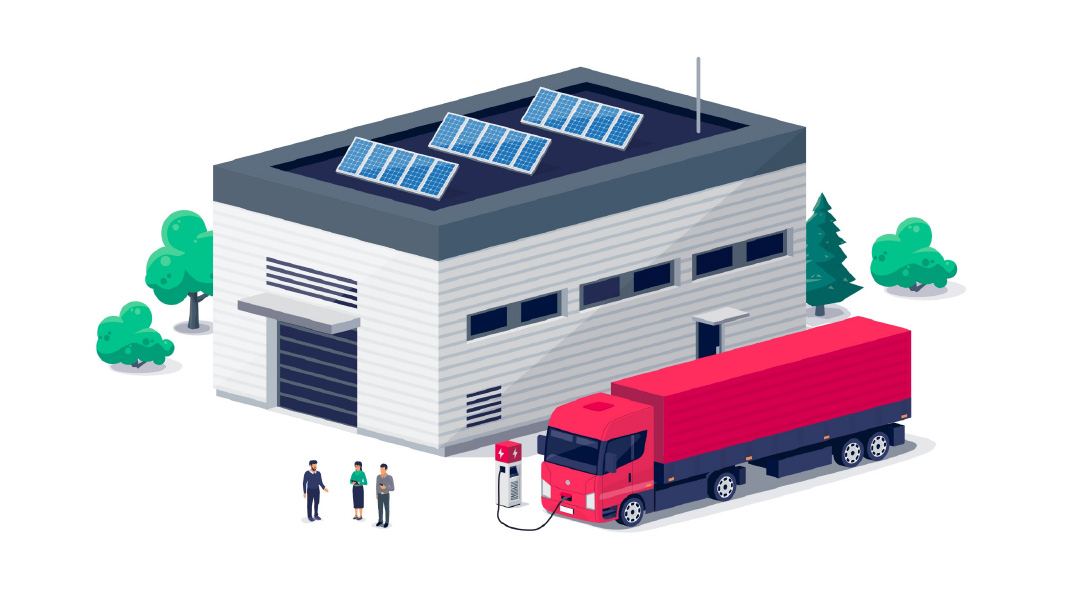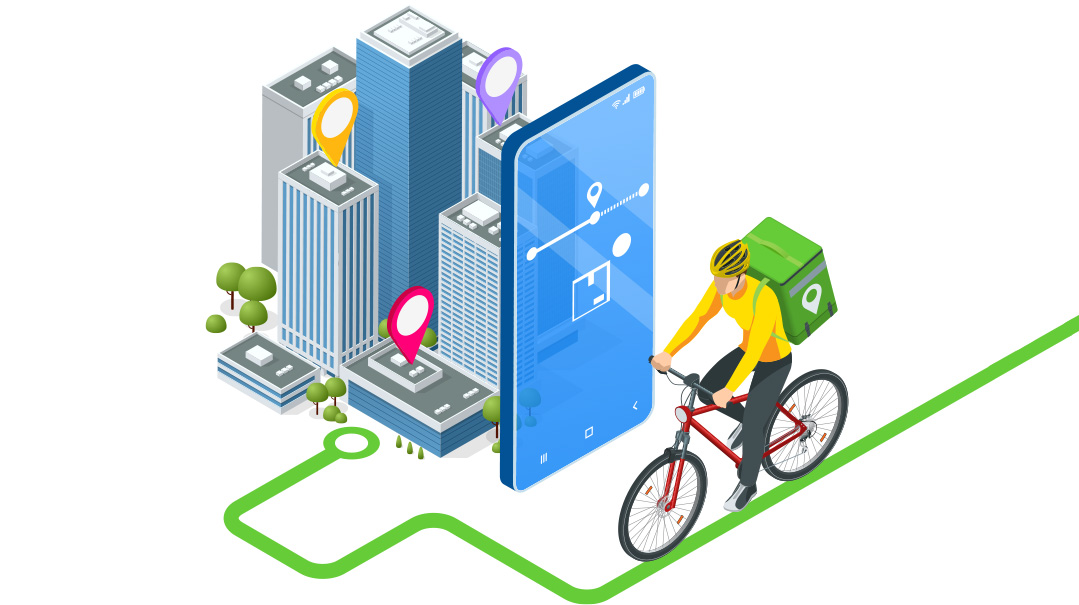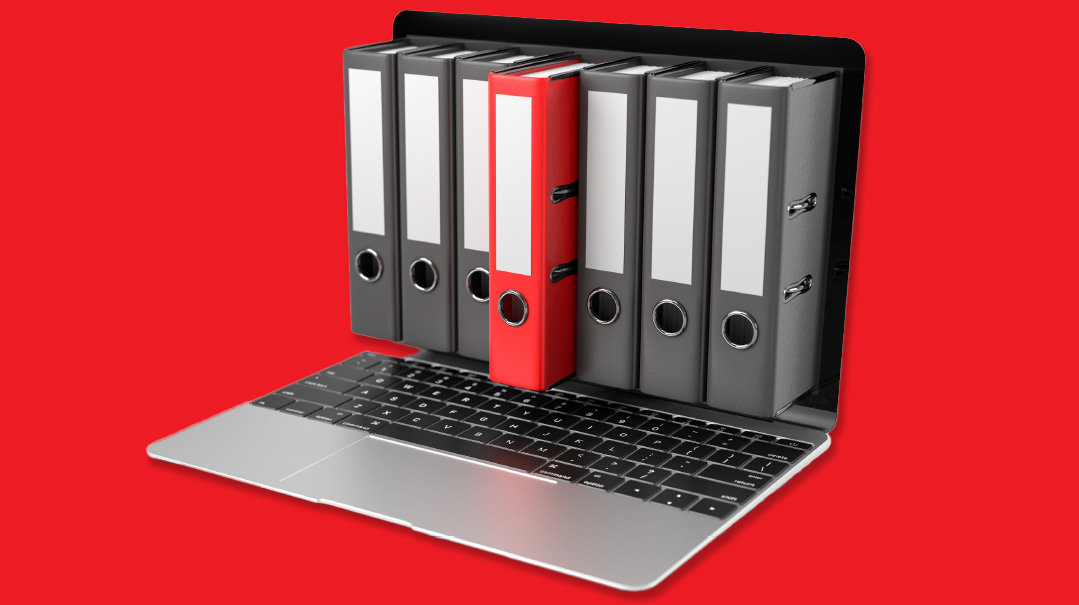Two Billion

It’s a cool milestone, and don’t argue that Android is ahead

Two Billion
That’s the number of Apple devices worldwide. It’s a cool milestone, and don’t argue that Android is ahead, boasting three billion devices. Apples to Oranges. Android is just the operating system; for example, many cell phone manufacturers run their devices on Android, versus Apple which is both the hardware and the software.
Chinese Challenger?
Back in 2019, the United States enacted a trade ban on the Chinese tech company Huawei. The Chinese government controls the company, and the US powers that be decided that using the technology for American infrastructure and other concerns wouldn’t be safe. The ban was effective and Huawei, once a global leader, lost its competitive edge.
Now another chapter’s been added to this ongoing story. The latest nail in Huawei’s coffin was an update of the ban which prohibits the company from getting export licenses from US companies. Huawei relied heavily on US licenses and as a result, they’re left working with old technology.
They can’t access the silicon chip makers the US uses, and their local Chinese-chips are not as sophisticated. Long story short, whatever edge the company had over the competition, they lost it, and we’ll likely see the demise of its phone division in the future.
AI Issues
AI is really having a heyday. For every problem it solves it seems to create a dozen more. But unlike AI, humans are creative and we keep trouble-shooting, because while the jury may be out on whether AI heralds the best or the worst of times, we still can’t get enough of it.
The latest issue is AI software removing watermarks on photographs. This takes a humongous bite out of photographers’ bottom line, and compromises copyright protections. (I can’t be the only one with hospital newborn pics copied, pasted and saved with watermarks.)
Here are a few protections photographers can put in place to prevent a total loss of their work:
Add a hidden transparent foreground to your images, so when people download them sans “watermark,” they’ll get the transparent foreground image instead.
Use a digital signature, so you leave a paper trail.
Upload your photos with a lower resolution, so they can’t be blown up or printed without becoming grainy.
Edit EXIF data of your photos. (For laymen, EXIF data is information automatically recorded about the photo like date, location, camera settings and the like.) By editing the information people won’t be able to duplicate it easily.
Wait. Sooner or later, surely someone will develop the tech to protect photos or to detect when a photo is being used without permission.
Tech Tip
I was today years old when my husband showed me this Chrome feature. Ever need to open a second page of the same website?
Now, I’m not saying it’s difficult to open a new tab and copy and paste, but it can get even easier. Move your cursor to hover on the tab on top, right click, and in the second set of menu options, the second option is duplicate. Click that. The end.
Lotsa Layoffs
What do Meta, Salesforce, Google, Spotify, and Zoom have in common? Besides for being tech companies, they all just made significant layoffs to their workforce.
Why? Economy, inflation, over- hiring, and the like.
What can you do with this information? Hire talented workers who are now looking for jobs!
Canva Updates
My favorite Graphics for Dummies site made some updates. Some are huge, some are just tweaks, but all of them are awesome.
First, Canva is not just for graphics anymore. They rolled out Canva Docs, with a word processor that is supported by all the easy graphics magic you expect from Canva. Remember using WordArt in your eighth-grade report and thinking it was the height of graphics sophistication? Yes, your kids’ reports will look better than the ones you create yourself.
Included in Docs is everyone’s favorite toy: AI. They call it “Magic.” The free accounts are limited to 25 magic writes; the paid version has unlimited “magic writes.” The AI can write blog posts, detailed instructions and the like. I played around with it for a bit… not bad, really not bad. Of course, it’s all dependent on how good the prompt is (bet a million dollars that will be a new skill to list on résumés — “the ability to write detailed and effective prompts for AI”).
You can access the AI tool by clicking on the plus sign on the left of each block of text. The first option is “Magic” — click there.
Next update is the option to download your notes along with your presentation. Wish I knew this one before I rewrote all my presentation notes by hand on the side of printed slides. All you have to do is write notes on your presentation and when you download it as a pdf, right before that selection there’ll be an option offering “with notes.” Click that.
They’ve also included a “send to phone” option for all files. You no longer need to have the Canva app on your phone, or alternately go through the cumbersome process of downloading the files, emailing them to yourself, and downloading them again on your phone.
Instead, select share, then “more” at the bottom. Then “send to phone,” and then you’ll have the option to send it via QR code or email a link to yourself to view the files. For anyone in social media, this is a huge help.
I’ll be right back, just going to delete the Canva app on my phone.
Lastly, Canva is looking to expand its reach. The company acquired the stock photography site, Pixabay, back in 2019, making its collection of photos available for free on the Canva platform. What they’ve done now is add the option to retouch photos on the Pixabay site in a Canva editor. This is a great way to introduce Canva to those living under a rock. Also, Pixabay has better search results than Canva, so it’s easier to find the picture there and easily transfer it to Canva, where it will be retouched and put to work.
(Originally featured in Mishpacha, Issue 952)
Oops! We could not locate your form.