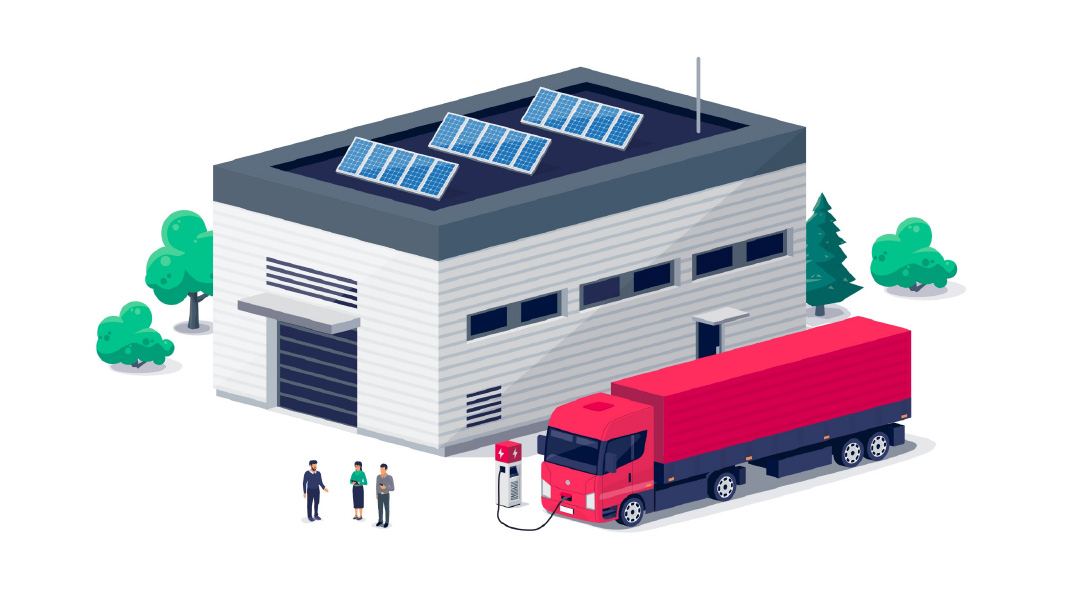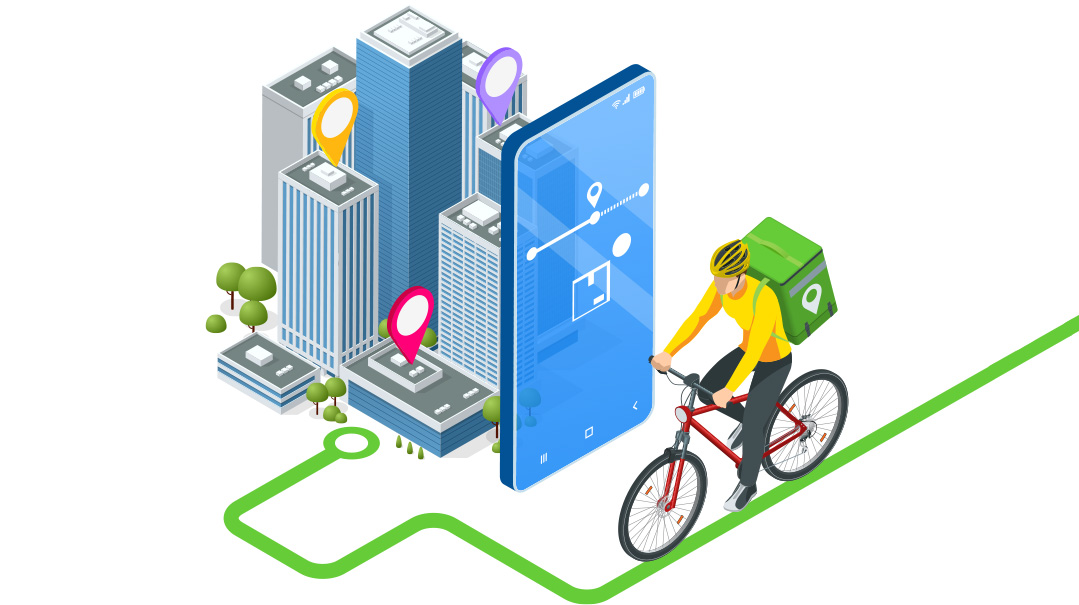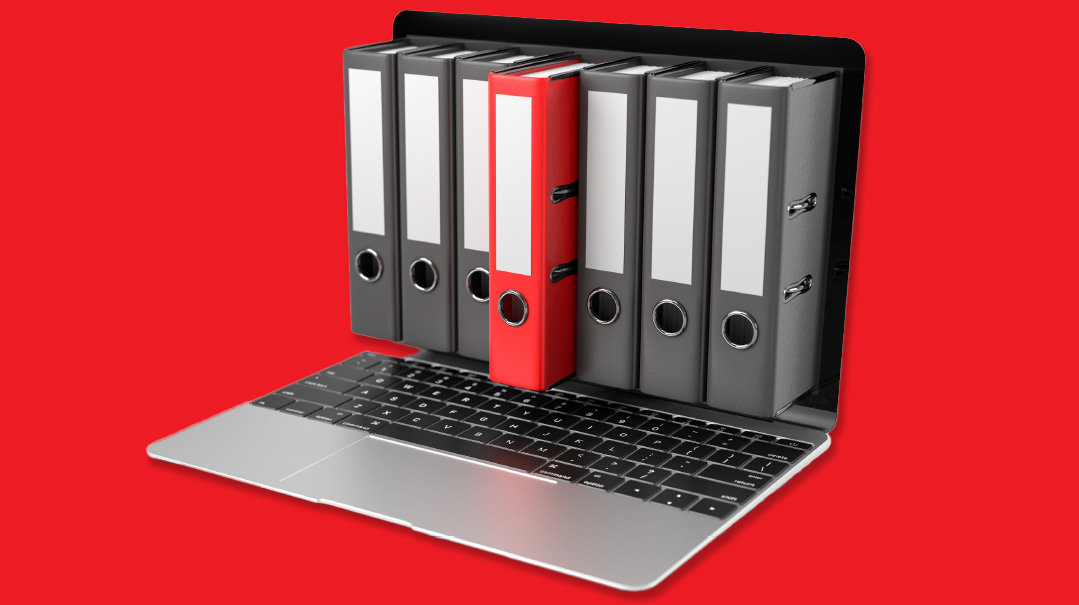Tech Wire

There really is no safe place

Breach at LastPass
Nope, there really is no safe place. Lastpass, the password manager, shared at the end of December that it had been breached. In an official statement, they admitted that hackers had accessed information, but expressed their confidence that everything of value was encrypted on their end and that surely their users were using good password hygiene (ha!). But let’s play it safe, go change your passwords.
Helpful tip: Instead of creating passwords consisting of a random assortment of letters and symbols you’ll never remember and having to rely on a password manager, try a unique phrase like bluestarssparkle and then swap out some letters for numbers like @ for a and 1 for the l. Passwords like that are more secure, harder to break and easier to remember.
Freelancers on Fiverr
Everyone uses Fiverr to get work done, even super-established large corporations. But you might be hesitating. While the platform easily matches you with any freelancer you might want, how do you know the freelancer you found is worth it? You can’t rely on networking for recommendations; your contacts may be keeping their treasured freelancers’ names under lock and key.
Here are a few tips for leveraging the platform to your advantage and getting quick, stellar work at a great price.
Know what you want. Create a brief for what you’re looking for before you start searching. Otherwise, you’ll quickly get overwhelmed and distracted by all the options and features.
For example, if you’re looking for someone to animate your video script, see if they have industry knowledge, relevant samples, and can match your existing content.
Know your budget. How much do you plan to spend, realistically? That’ll help guide your choice.
Have a backup plan. If this freelancer doesn’t produce work you love, what will you do?
When looking on Fiverr, look for freelancers with generally good reviews (perfect reviews are a red flag), from diverse locations (all reviews from the same country can often be a friend trying to rig the review system for the freelancer). Check their response time rate, and make sure it’s on the low end and matches your timeline.
Other things to look at are order completion rate, skills, and whether they’ve worked with clients whose needs are similar to yours.
Practically speaking, you can find what you need one of two ways. You can either be super specific about what you’re looking for, like “Longform SEO blog writer healthcare industry.” Or you can be a bit vague and see what the mighty autofill suggests, and then go with what sounds most on point.
You can also try utilizing the headers in the navigation bar. There are broad industry categories, and as you hover over each one, a secondary, much more specific menu will drop down. Once you select a category, Fiverr will even suggest a few freelancers who do exactly what you just clicked on.
Once you have some search results, you need to narrow the choices. Check out each potential candidate’s Fiverr profile, which will list their location, level of education, experience, certifications, and the like.
Once you find a few that suit you, go back to the criteria, both personal and general. Is the freelancer in budget, do they have good reviews and completion rates, do they have experience in your industry, how robust are their samples, etc.?
Narrow your list down to five freelancers and request quotes. You can evaluate their response times, communication skills, and the like. This requires some gut instinct; if you don’t have any, ask a friend. (Also, consider whether you’re in the right business in the first place.)
Consider placing a small order and seeing how it goes before you order something larger, if your time frame and budget allow it.
Don’t be afraid; once you’re open to the idea the possibilities are endless. You can find practically anyone on Fiverr, from diet plan consultants to parenting mentors. (And with countries with weak currencies, it can be sooooo cheap.)
And if things go wrong, you should still be okay, ’cuz you followed my earlier advice: you have a backup plan. Right?
Pin It
This might be old, but still a game changer. You know when you’re using your calculator or stopwatch or other such application in Windows and you need to keep clicking in and out to refer back to whatever it is you’re working on?
It’s a pain. Yes, it’s a first world problem, but it’s still a pain.
Well, this is one problem you can solve without losing too much sleep. You can easily pin these apps to the corner of your screen where you can toggle to them without losing what you’re working on. Just click on the icon with a little square in the corner of a square and an arrow in the opposite corner pointing toward the center. As always, you’re welcome.
Definition: Clean Rooms
Yes, it’s what your mother wants you to leave before you go to school. It’s also a term referring to the sharing of data and information between different parties in a way that keeps the data anonymous and unidentifiable while still giving the receiving party the information it needs.
In simple terms it’s a space, usually an SaaS platform, where one party with information, think any company that has valuable user data (e.g., Facebook) shares its data in an anonymous encrypted way, so the other company, usually someone looking to advertise, gets the information about the market (demographics and the like) without actually knowing anyone in the market, because the information has been siloed and scrubbed.
Why do you need to know this? Good question. Increasing regulation like GDPR in the EU means that third-party cookies are ultimately going to meet their end sooner rather than later. But companies and marketers will keep seeking info about their clients and potential clients. Clean rooms are one way they’re achieving this while staying on the right side of regulation.
Is it a perfect solution? Not at all. But it’s a tool and it works.
(Originally featured in Mishpacha, Issue 948)
Oops! We could not locate your form.