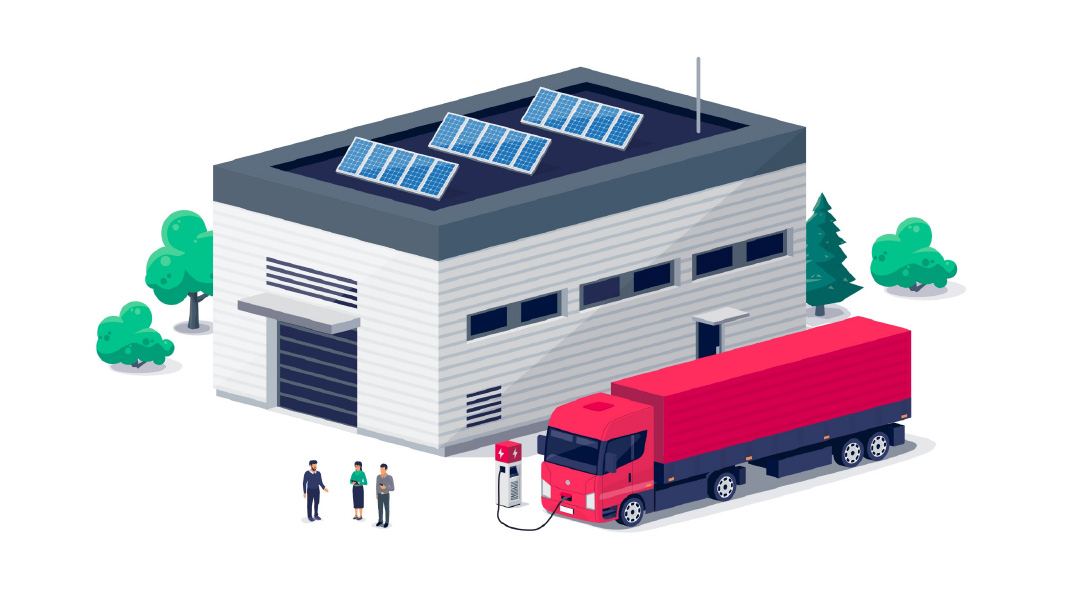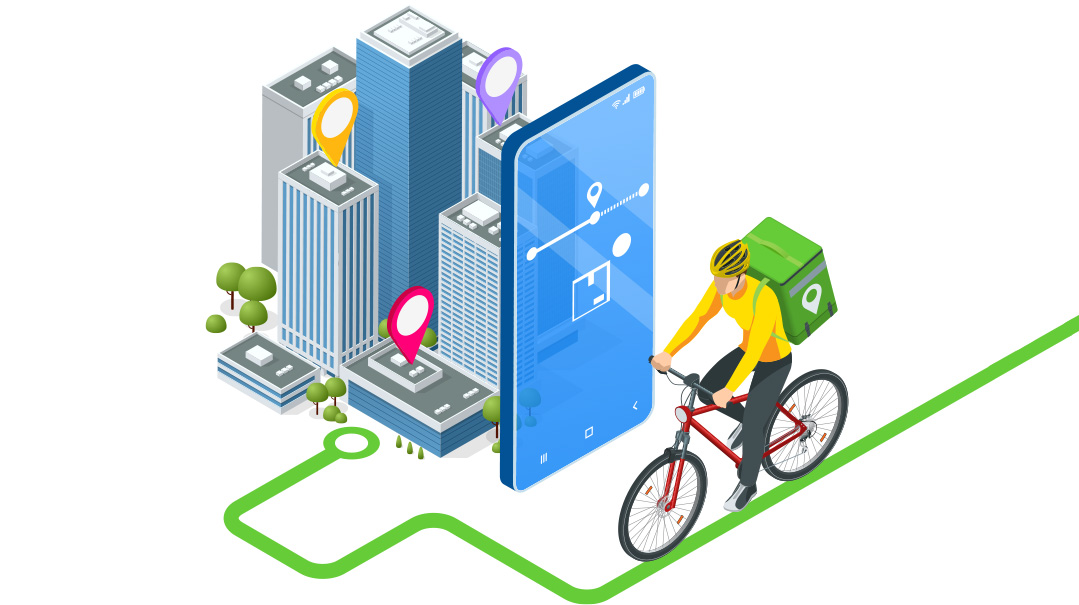Rise of the Automations

Here’s what you need to know about automations
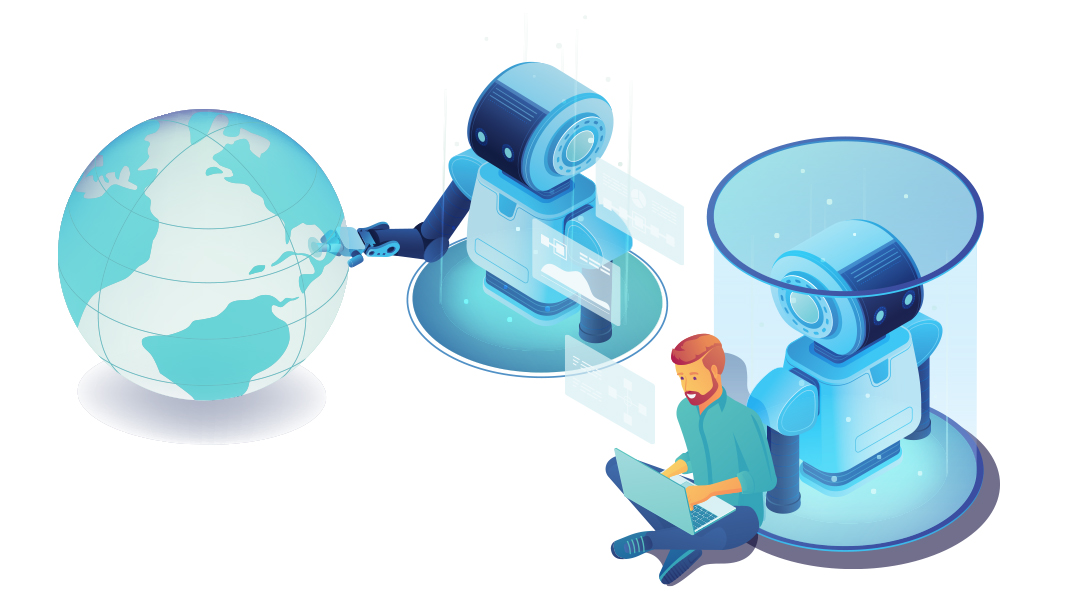
Automations are actions that are triggered by other actions and don’t require human intervention, like an email receipt after a product is purchased online.
Automations used to be the superpower of big businesses, while the little guy was stuck manually adding new contacts to his rolodex. But with companies like Zapier, automation is available to the masses. Nathan Weill of Flow Digital walks us through automation for dummies:
- No one is losing their job. Yet, anyway. Automation is a tool that rescues us from those tedious tasks no one wanted to do in the first place.
- Automations are logic based. So if you’re good at if/then thinking, you can probably set up basic automations on your own.
- They don’t take long to be up and running, around 5–15 minutes that’ll save you hours in the long run.
- Look at all the SaaS tools you use (Zoom, Gmail, Slack, Trello, Airtable). If you’re using more than one, you can likely create an automation, so you don’t have to input data or follow up between platforms yourself.
- If you’re intimidated, you can always outsource the initial setup. There are automation experts out there with big imaginations who can automate things you’ve never thought about.
- Automation is 99.9% percent foolproof: It never has a bad day, forgets, sleeps, or takes vacation.
Some common automations
- Connecting a website to an autoresponder to qualify leads
- Sending reminder/follow-up emails for meeting and sales calls
- Cross-posting on social media platforms
- Asking for a review a set number of days after purchase
- Onboarding new clients or employees
- Collecting form responses on a spreadsheet
Quote
...a much more problematic question than ‘finding a place to store data’ could actually be ‘finding your data.’
—Cisco Engineer J. Metz discussing future data storage problems and solutions. He makes a good point. Have you looked at your maze of file folders or Google Drive recently? Yep, mine too.
App Ouches
WhatsApp wakes up — WhatsApp has finally added an audio speed increase feature that other messaging apps (like Telegram) have had for a while. While they may be late to the game, at least you’re not wincing as hard when you see the two-minute voice note from your boss that you can now listen to in half the time.
Send Joe Money. The Venmo app was compelled to add new privacy features after reporters where able to find President Joe Biden’s Venmo account name after searching for just ten minutes.
Window into the Future
Microsoft announced that it’s retiring Windows 10 and will stop supporting it starting October 14, 2025. That gives you around four years to upgrade. To what? That’s a good question. Microsoft is having a livestreamed event June 24th in which they will ostensibly reveal the next step. In the meantime, enjoy the updates that happen spontaneously when they are most inconvenient.
Winners and Losers Round 2
Winner: Google
They’re discontinuing third party cookies on Chrome. Which seems like a win for privacy, but they already developed a workaround with their robust first party data (info you gave them while engaging with their products like Gmail, photos, and docs). So they get to leave the rest of the marketers scrambling while they monopolize and take over the world.
Losers: All of us.
Our every move is still being tracked, and nothing short of digital death can save us.
Draw: The ad tech industry.
They lived and breathed third party cookies, but they’ve come up with their own workaround, connecting first party data via cookie mapping (very technical and boring — long story short, they can still track you, but it takes longer to sort out the first time they try to figure out who you are).
Hold the Breach!
Blame it on Biden, blame it on Russia, blame the 21st century; there have been two high profile cyber security breaches of late. The first was Colonial Pipeline, suppliers of around 45% of gas, jet fuel, and heating oil to the East Coast, who paid a $4.4 million dollar ransom in Bitcoin ($2.3 million has been since recovered). The other was JBS USA, the world’s largest meat supplier. JBS paid an $11 million ransom to cybercriminals to regain access to their systems and plants that were shut down.
Russia may be after the big players, but there are plenty of bad actors seeking a quick dollar who will hack into your site and systems. Here are a few commonsense steps to protect yourself from such attacks.
- 90% of hacking is done through email. Always be alert for phishing emails.
- If there’s a link, always hover over it to see where it’s taking you. Make sure it’s taking you to where the text says it should.
- The biggest tell is to look at the second forward slash (/) of the url. For example, www.mishpacha.com/techwire will take you to this column, but www.mishpacha.techwire.com/story will take you to Techwire.com. The url right before the second forward slash is where you’ll be routed.
- Many email programs will display the name of the email sender, which is generally a reliable way to screen your emails. But pay attention — if it looks even a little phishy, look at the actual email of the sender and make sure it’s 100% consistent with previous emails from that sender.
- If a professional colleague is sending you some random sweepstake or too-good-to-be-true offer, his email address was likely compromised. Don’t follow anything or input any information.
6.Clicking on a link will not compromise you (unless you’re downloading something); the real concern is inputting sensitive information (like passwords) once you’ve followed the link.
- Once a password is over eight characters it’s much harder to crack, so tighten that up. No, Password1 doesn’t count.
- Use different passwords for every account; if you’re breached, it’s just one account, not all.
(Originally featured in Mishpacha, Issue 867)
Oops! We could not locate your form.