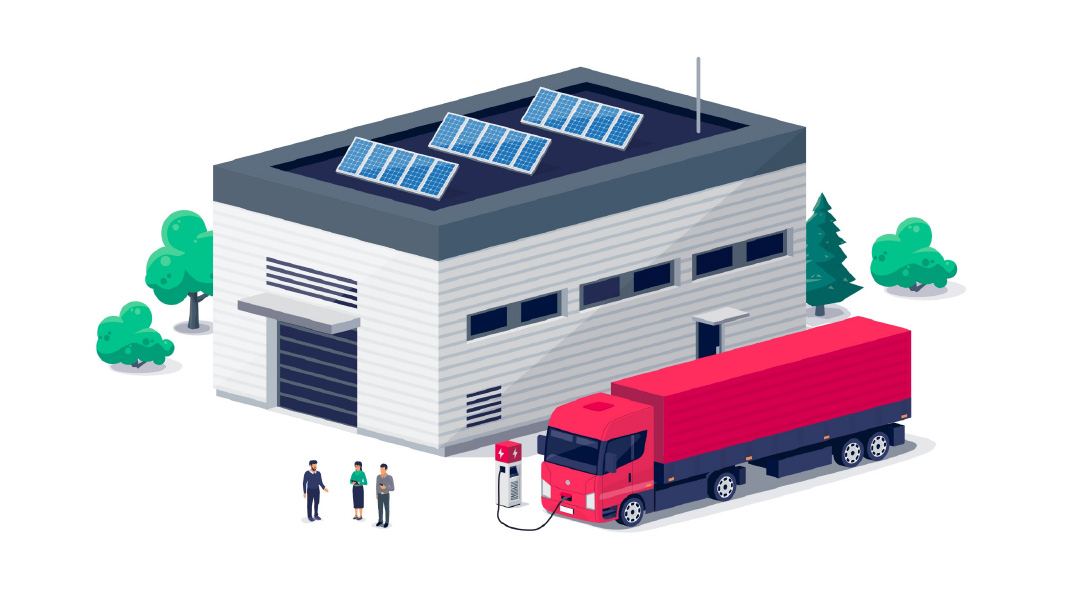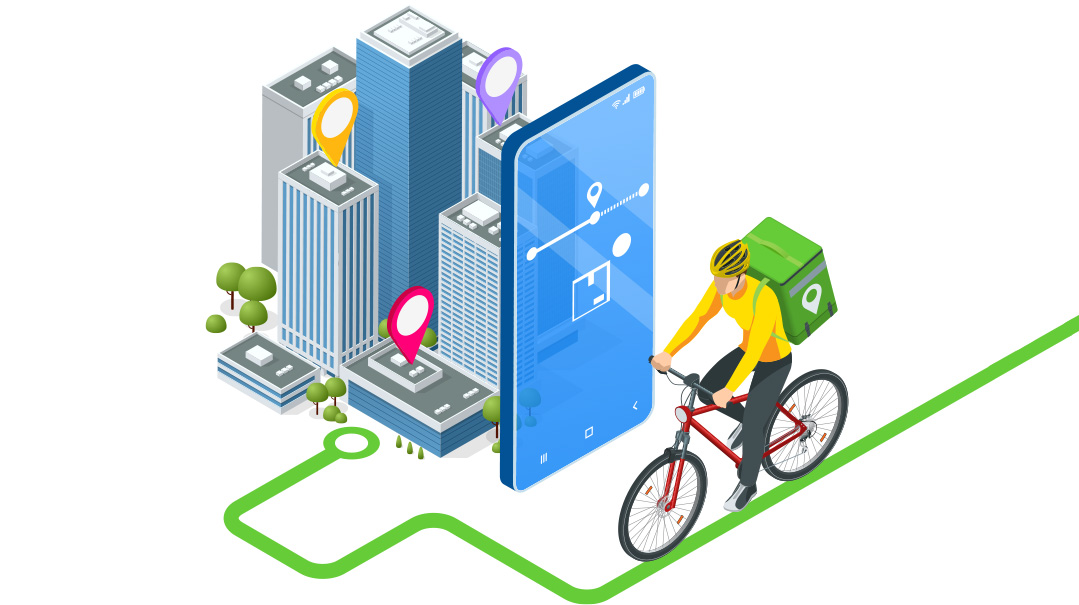It’s Aliiiiive

Raise your hand if you’ve used Internet Explorer in the past five years. If your hand is up, time to hand in your coolness credentials
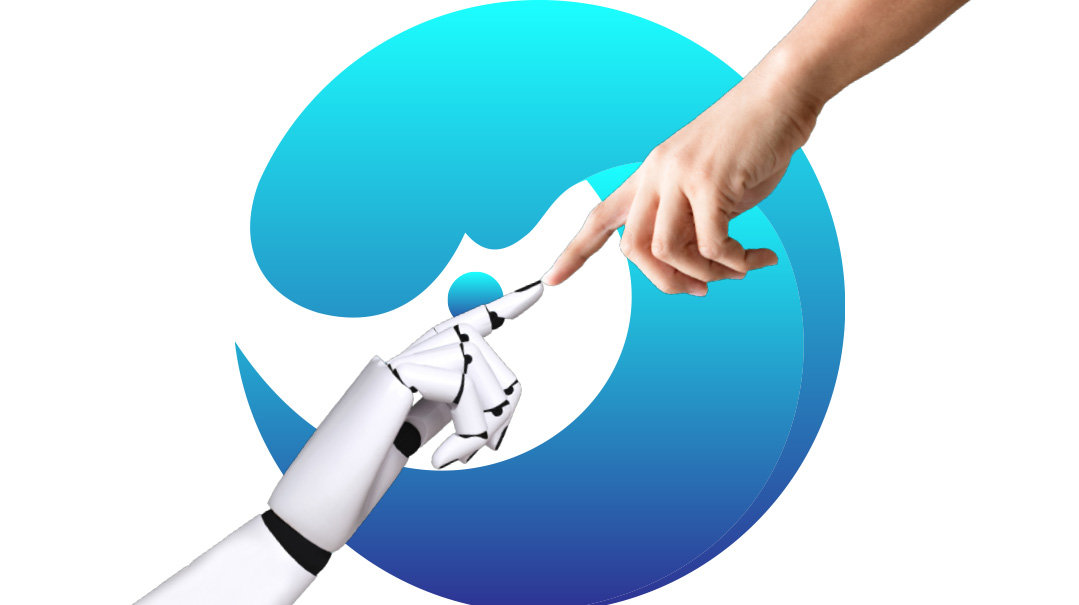
AGoogle engineer who was testing an artificial intelligence project called LaMDA (Language Model for Dialog Applications) claimed that the AI is sentient. The engineer shared parts of the conversations he had with the technology. When presented with the scenario of being shut off, the AI communicated, “Would be exactly like death for me. It would scare me a lot.”
Google higher-ups deny the sentience claim and put the engineer on leave for breaking his confidentiality agreement. So, whom do we believe, and the more important question, what does it mean?
Era of exploration is over
I know, you thought it was gone already. Raise your hand if you’ve used Internet Explorer in the past five years. If your hand is up, time to hand in your coolness credentials. In any case, Microsoft has officially shut it down after 27 years. Not a bad run. Edge has fully replaced Explorer as Microsoft’s browser, and while it doesn’t have the ubiquity of Chrome, there are a few reasons it’s worth a second glance. It offers some new cool features and tricks, but it has the feel of Chrome, so you don’t feel like you’re making this huge UX leap.
Performance mode
Like me, you probably have a million tabs open on your computer. Like me, you also probably know that slows down your computer and Internet. It also drains your battery. Putting Edge in “performance mode” put tabs you haven’t looked at in two hours to sleep, meaning they won’t update in the background. They’ll only refresh once you revisit, which can save you a lot of computing power. The days of frantically looking for your charger before your laptop dies may soon be over.
Turn on performance mode by clicking the three dots in the top-right corner, and then click Performance, and select preference and schedule there.
Screenshot a whole website
A copywriter recently asked how to do this in a forum I follow. The responses were tedious — download an extension, make a video, or a simple “it can’t be done.” Well, now it can be; no more piecing together a million small sections to make a screenshot. Huzzah.
To use it, click the three dots in the top-right corner and select Web capture.
A pop-up will appear near the top of the screen. Select Capture full page. A new window will open with a preview of what the screenshot looks like. You can draw or edit it there as well as save and share it. You’re welcome.
Generate citations
Students and academics, this one is for you. Everyone knows that citations are vital but a pain. Yes, there are add-ons that you can use to generate citations, but sometimes they work, sometimes they don’t, and sometimes they want to make you pay (though at least you don’t have to do them manually like in the olden days). Edge now offers a tool to generate citations for whatever page you’re on.
Click on the three dots in the corner, then “more tools,” then “cite this.” From there you’ll be able to select the style and complete the fields that aren’t automatically completed. You can then easily copy the citation or the in-text citation to your clipboard.
This is a business space, so the tips above are focused on that, but be sure to check out the math solvers and collections features too, which are cool and handy for anyone.
Good News for Employees, Bad News for Employers
The Microsoft Teams app may soon offer the ability to play Solitaire (and other classic games) on it. Got two minutes before the next meeting? Play Solitaire. Waiting for a callback? Play Solitaire. There’s nothing more satisfying than seeing a completed game with the cards fanning and bouncing across the screen.
How Noble of the Russians — Not!
It looked like things might be getting better in the semiconductor shortage department. Plants are being built, and the supply chain is moving again, but don’t breathe a sigh of relief just yet. We’ve hit another bump in the road, and the solution is going to be complicated. This current snag is man-made by the Russians. They’re sanctioning exports of noble gases (helium, neon, argon) to countries they perceive as hostile (currently most First World nations). Russia is one of the world’s largest exporters of these gases that are used in — guess what? Semiconductors.
Silver lining to all of this? Your high school chemistry class wasn’t a total waste; you can finally apply an itty bit of knowledge to the real world.
Google Updates Getting You Down?
If your business creates content and you’ve gotten some decent rankings, you may have noticed (if you’re keeping track, and you should be) that your rankings have been jumping up and down the past few weeks. That’s ’cuz Google updated their search engine results algorithm. Some of you may feel like you’re being punished, others among you may think it’s your lucky day and are waiting for the conversions the SEO people promised would come when you ranked.
Google says that if your rankings dropped, you didn’t do anything wrong, you’re not being punished; they’ve just evaluated newer, better, fresher material. Their main criterion for ranking is still E-A-T — Expertise, Authoritativeness, and Trustworthiness.
So, EAT your way to the bank or to a doughnut, they’ll both make you happy.
“Solving the first part of the problem is really easy. Solving the full problem to make drone delivery fully robust is really difficult.”
—Dan Patt, a drone engineer and a senior fellow at the Hudson Institute research group discussing why drone delivery services aren’t going to be happening so fast.
Jeff Bezos may have promised this tech would be available to us in five years, but that was nine years ago. Like driverless cars and AI, a lot of it works individually, but the scaling and safety is a huge hurdle that hasn’t been overcome yet. Hold on tight, though, the day will come. Not sure if we’re supposed to anticipate or dread it.
(Originally featured in Mishpacha, Issue 918)
Oops! We could not locate your form.