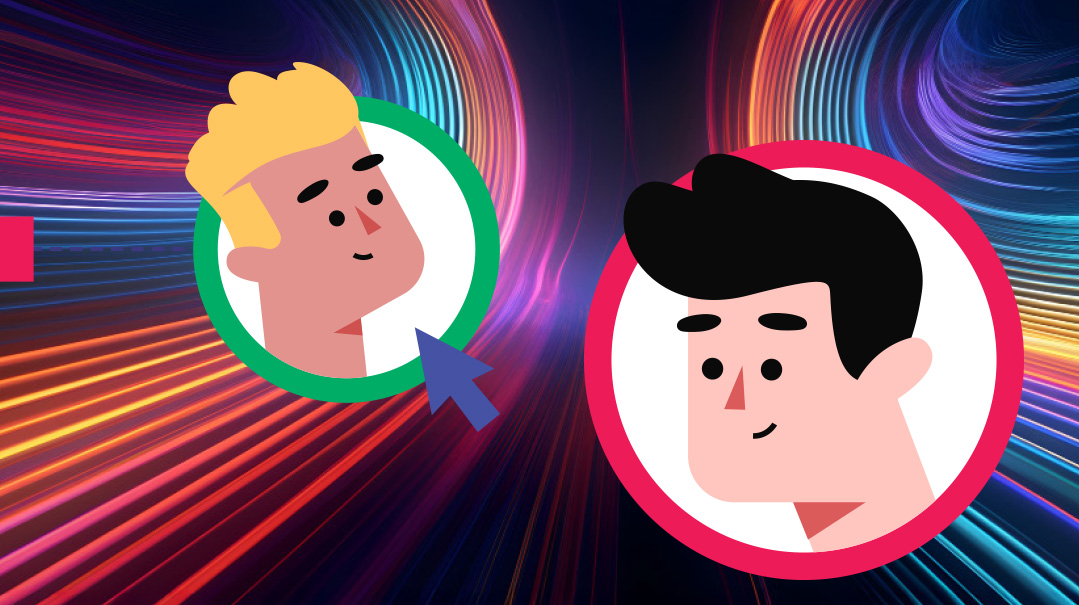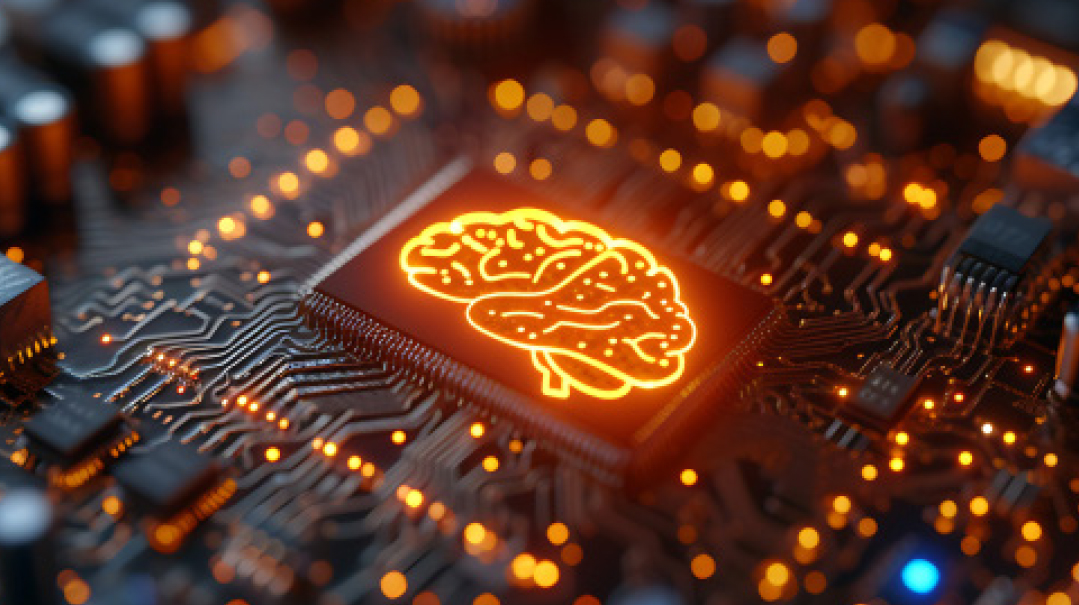Software Savvy Part 7: Custom or Semi-Custom

Which type of automation is the best fit for your needs?
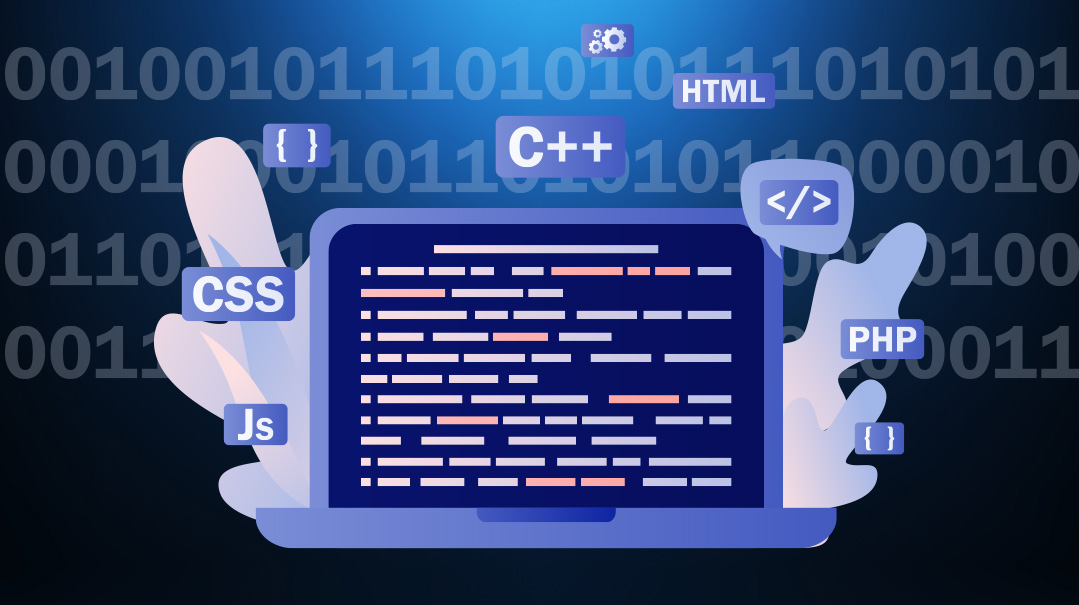
By Liora Waxman with Esther Kurtz
Empower your business with smart software choices
“I can’t find anything that does exactly what I need it to,” Ari said. He sounded exasperated. Ari is the manager of a large nonprofit organization that offers guidance and testing for children presenting with learning disabilities and developmental delays. “I want one software program for the whole process, not bits and pieces here and there. I’ve researched everything, and nada, total dead end.”
“Tell me about your process,” I asked Ari. “How does it start? Where do people reach out to you from? What happens after that?”
Ari started ticking off his fingers.
“Parents, schools, social workers, and chesed organizations all reach out to us. The process is different in each case, depending on the situation and who made the initial referral.”
I nodded. “Wow, that’s complicated.”
“That’s just the beginning.” His tone was weary. “Often, people reach out to us about children whose difficulties stem from emotional or behavioral issues. That’s beyond our scope, so we need a method to screen people and refer them to the appropriate agencies.”
I looked up from my notes. “I hear that. Tell me more.”
Avi took a breath and continued. “This is how the software I’m imagining would work. I want anyone who reaches out to us be entered in the system. Then the system would screen the requests. The program would be able to sort the data, pinpoint anyone whose needs we don’t service, remove them from the system, and email an appropriate referral. If there’s a question, that assessment would be flagged and sent to a staff member for further review. All other children would be assigned a case manager.”
“Okay,” I said. “So far this makes sense. I’m assuming there’s a lot more?”
“Yes, this is just the initial stage. Once a child has a case manager, a meeting is set up. So the system would be a place where the case manager can take clear notes about the child and have checklists for the case manager to complete.
“The case manager sends his notes to the director of clinical services, who decides which form of testing to begin with. Then the professional who administers that type of testing is notified and reaches out to the parent to book an appointment.”
“So you’d want the system to nudge and document each step,” I said.
“Yes,” Ari said, glad that I was getting his vision. Then he continued.
“If the initial test yields a diagnosis, then the professional writes up a report, it’s sent to the parents, and the case is closed.
“When things aren’t so clear cut, the director of clinical services reviews the notes and decides what form of testing to try next. This can be repeated multiple times until a diagnosis is determined.”
“Okay.” I nodded. “Basically, you need a few different types of systems, one for initial screening, one for the professionals to use for documenting meetings and taking notes, and another to manage the whole process.”
“Exactly,” Ari said. “There’s no system combined that does everything I need, and juggling three systems is untenable.”
“Your process is complex,” I agreed. “In your case, going custom or semi-custom might be your best bet.”
Ari looked intrigued. “Tell me more,” he said.
Custom Software
People think that SaaS (subscription based, readymade software) is the number one option for businesses, but that it isn’t always the case. Up until ten years ago, any complex software had to be created from scratch, and even today, the popularity of subscription-based software notwithstanding, complex business structures may demand a custom solution.
But even businesses who may need custom solutions will find that things have evolved. There are options to create systems from scratch, or to create a tailor-made system using some sort of pre-made base. This approach is aptly called “semi-custom software.” It is significantly cheaper to develop than custom software.
Semi-Custom Software
There are some platforms that you can subscribe to, just like any SaaS platform, that also offer you the option to change things and build upon them.
Some of them are made in a way where the platform has a certain base capability, for example, a platform that at its core is a CRM (Client Relationship Management), but using code, you can customize the platform to your needs.
By using one of these semi-custom software programs, you save a lot of time and money, because you don’t need to build the base of the program — it’s already there.
Ari looked ready to interject, but I held up a hand; I wasn’t done.
“There’s also another type of semi-custom: No Code.”
Ari had been listening intently, and now his face cleared. “Oh, I get it,” he said. “Instead of creating the whole program using code, you can just design the program using readymade pieces?”
“That’s the idea. And if you need things they don’t have, those things can always be added using code.”
“Wow!” He looked impressed. “That probably makes creating software much faster and easier and cheaper!”
“Well, sort of.” I tempered his enthusiasm. “While that may be true, there is a certain advantage to fully custom software. When writing software fully from scratch using code, you’re not limited in any way. A good programmer can make software do anything using code. These semi-custom software options are generally somewhat limited.”
Ari was determined to be an educated consumer. “Tell me more,” he said. “And how would I know if I can use a semi-custom option or if I need to go fully custom?”
“Good question,” I answered enthusiastically.
No-Code
Like its name, no-code software enables the user to build custom software without actually knowing code.
No-code platforms have a drag and drop option, offering a “toolbox” of readymade elements (such as a page, a button, a text box, a chart, or database). Using these elements, you can set up the pages of your software just by dragging and dropping the elements to the pages in the software that you are setting up.
No-code platforms also have a lot of the logical programming elements (like decision-making and step-by-step elements) built in for you.
Users who need additional features beyond the pre-made elements can add or make changes using code.
Liora Waxman is the Director of Content Strategy at TidyStack, a company that creates and sets up software/automations for businesses to perfectly fit their needs.
(Originally featured in Mishpacha, Issue 969)
Oops! We could not locate your form.