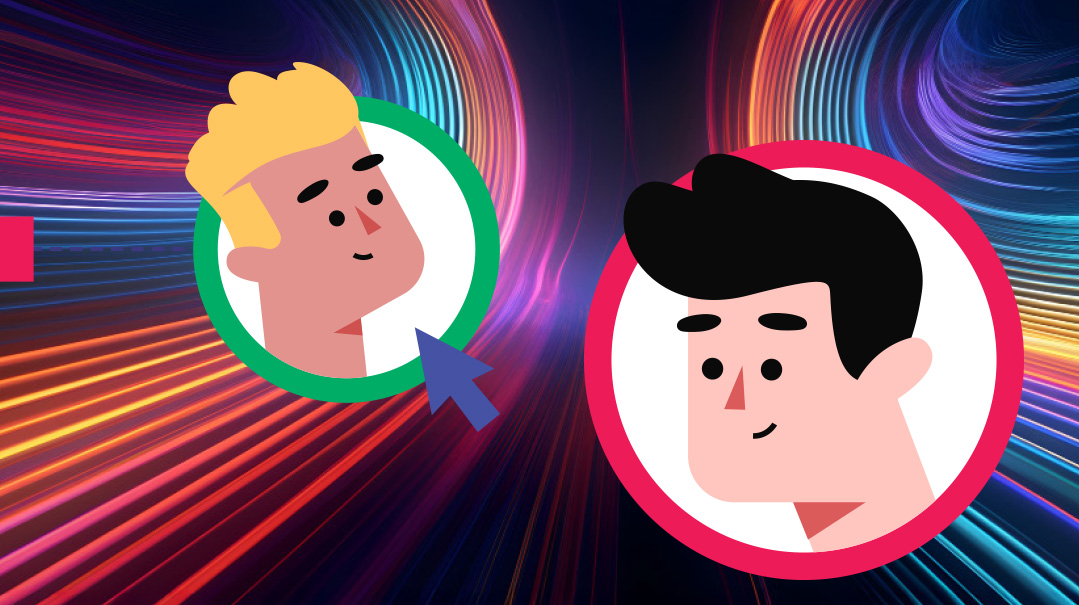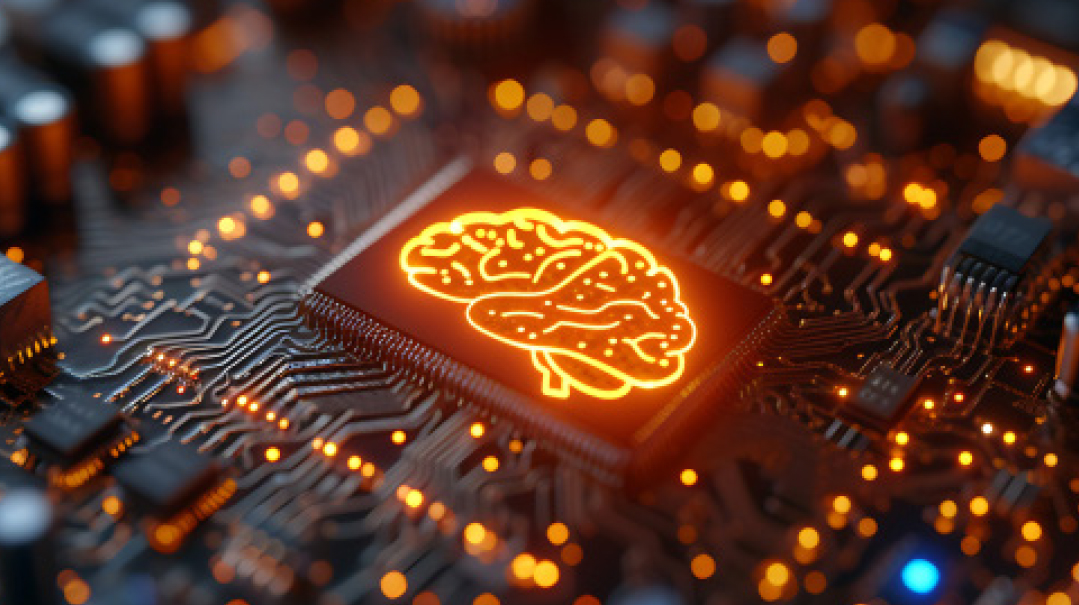Software Savvy: Part 6

“I’ll walk you through it. If you managed to set it up, you can probably fix it, too”
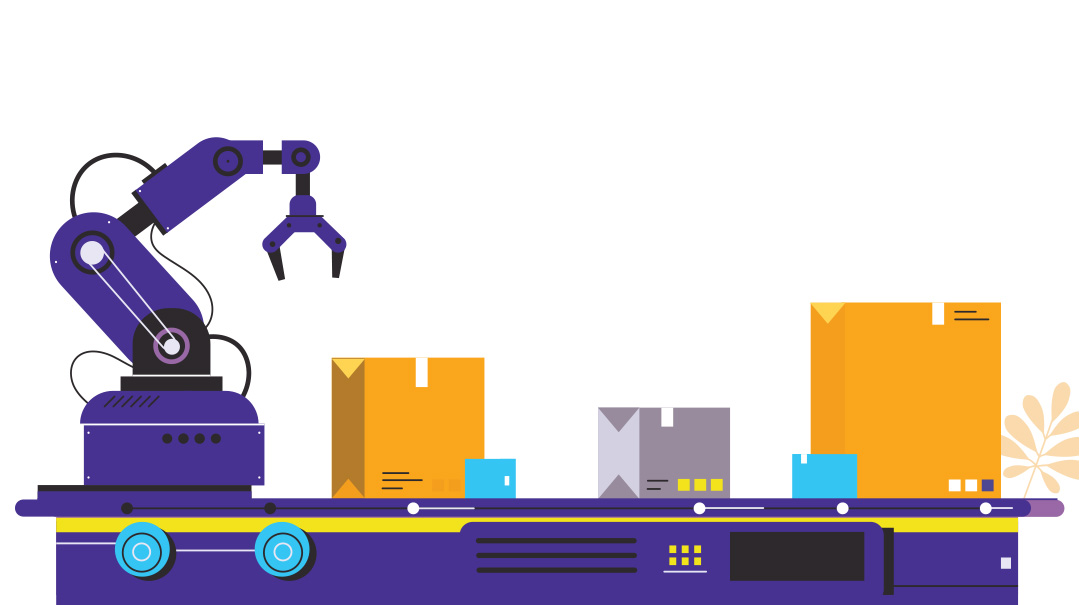
By Liora Waxman with Esther Kurtz
MY sister called me the other afternoon. I was surprised; she doesn’t usually have time to schmooze during the week, and I was right. After catching up on the kids and exchanging cheesecake recipes, she finally got down to business.
“Listen, I really need your help. You’re always talking about the software stuff you do, and it sounded exactly like what we need for my office.”
Rivky works for a large recruiting company, and she’s a senior manager there. I nodded, then realized she couldn’t see me, and told her to go on.
“So besides the recruiting my company does, we also manage the employees for all of the companies who we hire for. We hire them, we pay their salaries, take care of all of their taxes and legal benefits, basically all the HR stuff. And I realized that pretty much everything we do could be automated. So I took the initiative at work to set it up.”
“Who’d you use?” I asked, feeling a little slighted she hadn’t consulted me.
“Me!”
“You set up all of these automations yourself?” I asked trying to contain my incredulity.
“I did!” She sounded proud, but then her tone dropped, “But it didn’t work out so well.”
I wasn’t surprised, but I kept quiet.
“What happened?” I asked.
“Don’t ask.” She groaned. “I thought I did a great job setting it up, but now it’s a crazy mess. Two people weren’t paid at all, some people were paid double. Then someone had a baby but the legal maternity leave forms were sent to the wrong person. It’s a mess! You need to help me fix it! My boss is fuming!” Her voice was escalating — too high too fast.
I took a deep breath. It wouldn’t help to have two of us hysterical, and anyway, I could already guess where things went wrong.
“Don’t worry about it, Rivky,” I said, in the practiced voice I use to calm overwrought clients. “I’ll walk you through it. If you managed to set it up, you can probably fix it, too.”
What can go wrong with automations?
No tech is perfect, and don’t let anyone convince you otherwise. Even when set up properly, using automations still presents a risk. As powerful as the automation platforms are, when you don’t have a human touch at some point in the process, there’s more space for things to go wrong and for small errors to slip through the cracks.
What can go wrong? Think things like this:
Automation doesn’t happen.
In many automation platforms, you pay per automation. In Zapier, a popular automation platform, they’re called “zaps.” You subscribe for a certain number of zaps per month, and pay for each one.
If there is a month when the automation is triggered more times than you paid for, the automation can freeze, and even when triggered, it might not happen.
Automation doesn’t happen on time.
Some non-automation platforms offer automations for the user’s convenience. But because it’s not the platform’s expertise, there are more likely to be bugs, and the automations can take hours, or even a day before processing.
Automation is done incorrectly or incompletely.
It could be that your Wi-Fi connection broke for a moment while your automation was receiving the necessary files, so some files were not received or were received twice. Or the same automation was triggered simultaneously by two different people and the files got mixed up. There are many reasons why an automation can execute incorrectly.
Bottom line: When setting up an automation, you need to plan for mistakes.
“So it was the system’s fault and not mine?” Rivky sounded relieved.
“In your case, it’s probably both, because the botches were on the bigger end.”
“Thanks,” she said, and I could picture her eye roll. “What a supportive sister you are.” She sounded annoyed, but then brightened, “What did you mean by planning for mistakes?
Fail-safe ways to set up automations.
When you automate something that is critical for your business, you’re taking a risk. If the automation fails, it can heavily impact your business, and you don’t want that.
So what should you do?
It’s simple. Implement automations to do most of the work but leave the last step to an actual person.
For example, say you want to automate invoices. You can have an automation create the invoice and even insert it into an email with the contact, but don’t have the automation send the invoice. Have a person double-check it and then press send. That way, if there’s an error, you’re more likely to catch it.
Same goes for sending payment. You can have the automation calculate the amount owed and take care of any preliminary steps, but stop there. Then a person can double-check the payment before it’s sent out to make sure the right amount is being sent to the right person.
Human controls make automations perfect — or close to it!
“I get it.” Rivka sounded relieved. “I basically just automated too much and maybe botched a little on the setup, so we had issues.
“More or less,” I told her. “It might be worth having a software expert help you with the setup, though. These things can get complicated.”
She actually laughed at that.
“Yeah, you’re probably right,” she conceded.
Once set up correctly with proper controls, you’ll see just how much of your work automations can do risk-free!
Next Column: Custom and semi-custom software, what’s the difference?
Liora Waxman is the Director of Content Strategy at TidyStack, a company that creates and sets up software/automations for businesses to perfectly fit their needs.
(Originally featured in Mishpacha, Issue 965)
Oops! We could not locate your form.