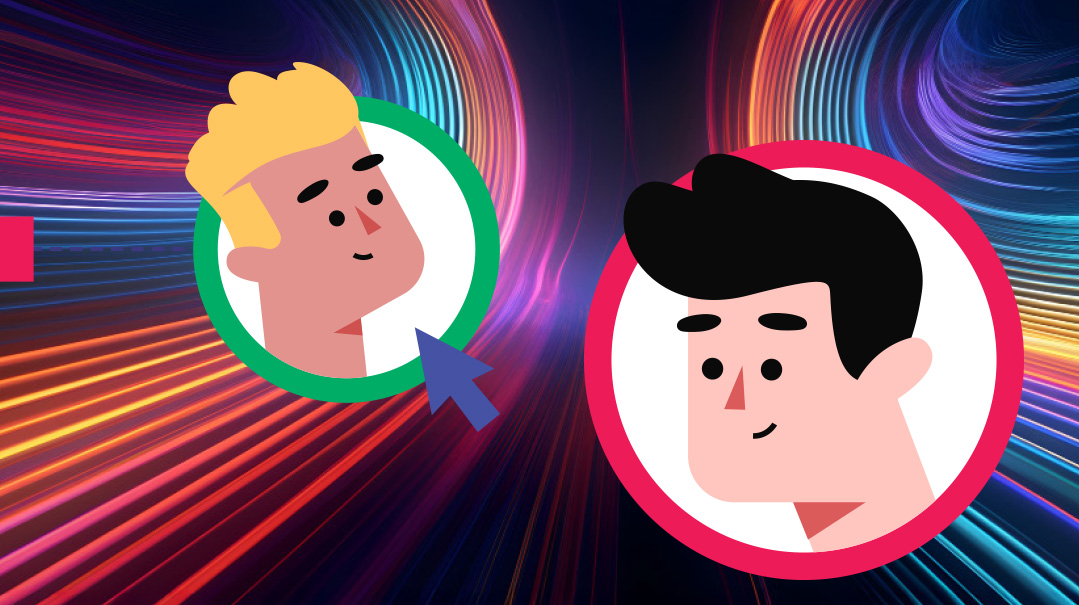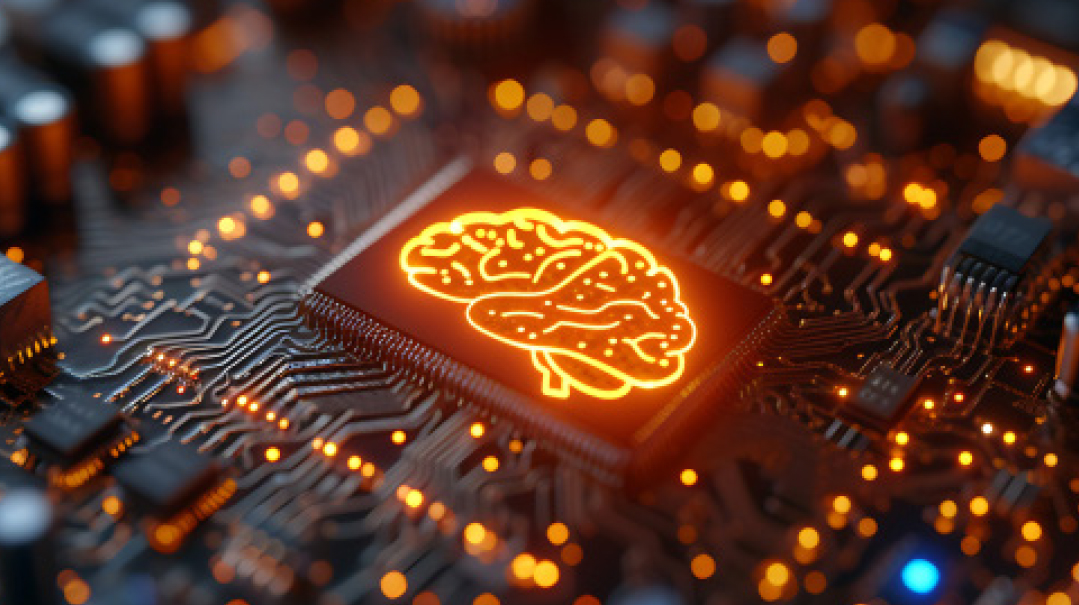Software Savvy: Part 12

As a company grows, sticking with Excel is more hindrance than help

Y
itzy sat down in my office and seemed to be feeling defensive even before I opened my mouth.
“People call real estate ‘passive income,’ but there’s nothing passive about what I do,” he said.
He had requested a meeting after watching some of our software tutorials.
“What do you mean?” I asked him.
He took a deep breath and launched in.
“I collect rent for hundreds of residential apartments,” he said, “but listen, I have different apartments that go for different prices, and I need to keep track of everyone’s gas and electric bills. Of course, if everyone paid on time, that would be great, but people don’t, so I need to keep track of that too so I know who to run after.”
He heaved a deep sigh.
“Okay.” I nodded encouragingly. “Tell me about the system that you currently have in place. How do you keep track of it all?”
“With Excel.”
I groaned internally; that’s what I’d suspected, guys like him are our biggest client pool. I listened as Yitzy continued.
“I have one spreadsheet per apartment complex, with columns labeled with the names of the renters, the apartment building and number, the current monthly rent, and some more details. Then every month when renters pay, I check off that month as paid. Every year, I need to make a copy of the spreadsheet with new columns for each month of rent. Just maintenance of the spreadsheet is a job!”
“Yup,” I agreed.
Is Excel As Good As It Claims To Be?
Excel is a great starting point when bootstrapping a business. It can store and organize information, make computations, and pivot tables, and even offers collaboration capabilities. But as a company grows, sticking with Excel is more hindrance than help.
Does it get the job done?
Eventually, but so much time and energy is wasted getting to that point. And for a successful business, time is money.
“So what are the options?” Yitzy asked. “What should businesses who were using Excel or Google Sheets be moving on to?”
It always goes back to the same software choice questions — i.e., identifying what tasks need to be done and finding a software that matches those needs. In Yitzy’s case, Excel is acting as a database of clients and apartments, but it’s also acting as project management, where he checks off tasks — in this case, the payments.
“You need to find a program that can act as a database with project management,” I answered.
I explained that while he can find a generic platform with those capabilities, there are often platforms that were designed for specific industries, for example, Rent Manager or Yardi for the real estate industry. A quick Google search will pull up any industry-specific software.
Yitzy didn’t look impressed yet. “That sounds nice,” he said dispassionately, “but how would it work practically?”
Yitzy wasn’t done, though. “So basically, now I look for database and project management software and that’s it?”
“Basically,” I agreed. “Obviously, finding and setting up software is a process in itself, but we’ll get there in time.”
His brow furrowed. “The question is,” he asked, “how will things change once I’m using the new software? Will my work actually become easier? Because really, Excel does what I need it to. It just takes time.”
How To Go About Replacing Excel
Replacing Excel is a very business-specific process, and the process will vary depending on what you use Excel for and what type of solution you are looking for.
The first step, as we did with Yitzy above, is identifying what Excel does for you. Once you have that clear, you will look for a new software solution that offers the same. As in Yitzy’s case, using Excel as a database/task list is a very common misuse of Excel. And once you’re considering software options, it’s worth examining your workflow to see what other things can be managed or automated by software.
Once you’ve mapped out your needs, you’re ready to look for an appropriate software solution.
You can start by Googling the name of your industry to see what industry-specific software is out there. If you’re not satisfied with what you find, you can look for software in the general category of what you need.
In this case, what Yitzy needs is project management software. In previous columns, we’ve outlined the process for selecting specific software in a general category.
Benefits of Leaving Excel
Excel was never intended to run a business; it’s a place to store information. While Excel experts can do really cool things with it, most people find that the more information in the spreadsheet, the more overwhelming it gets. On the other hand, specialized business software meets the user where they’re at with UX, UI, and functionality in mind. It also offers automation and communication features for a seamless experience.
Yitzy slumped down. He seemed tired and was having a hard time accessing his imagination.
“Can you spell out exactly how it would be different for me?”
I was happy to comply. “No more searching for information like a needle in a haystack. No more copying sheets for the next year. Your software would filter for all of the people who didn’t pay yet, so that in a second you can see who paid this month and who didn’t. You would easily be able to see how much each apartment goes for and make comparisons before raising someone’s rent. You’ll be able to track information from year to year easily, because it’s all in the same software, organized.
“The software would calculate how much people owe you, including gas and electric bills. It would automatically email renters letting them know how much they owe, and it would create a list of people who didn’t pay a few days after rent was due, with a reminder for you to reach out to each of them.”
I was winded at the end of my spiel.
Yitzy still seemed defensive.
“But I have a friend who does everything in Excel and he loves it.”
“Is he an Excel wiz?” I asked.
“Yes!”
I laughed to myself.
“If he’s an expert in Excel, then he’s likely not in property management,” I ventured.
Yitzy smiled sheepishly. “He’s a data scientist.”
Bingo.
“That’s like telling me that someone with perfect pitch doesn’t need a tuner. They’re in a different league. So if you need a tuner, you might as well get the one that’s easiest to use and does the most, so you can get to the point — play music! And even your friend is literally wasting his time setting up formulas. His expertise would be put to better use elsewhere.”
Yitzy nodded. He seemed to be on board. “Okay. Let’s get this software rolling then!”
Finally. That was music to my ears.
In our next column, we’ll discuss how replacing Excel can improve communication.
(Originally featured in Mishpacha, Issue 990)
Oops! We could not locate your form.