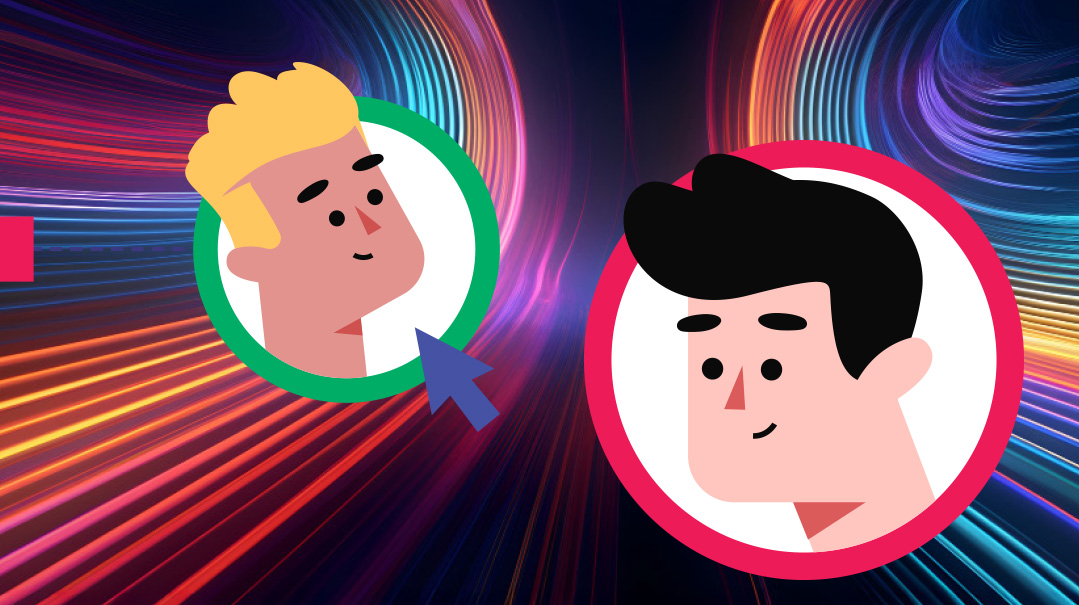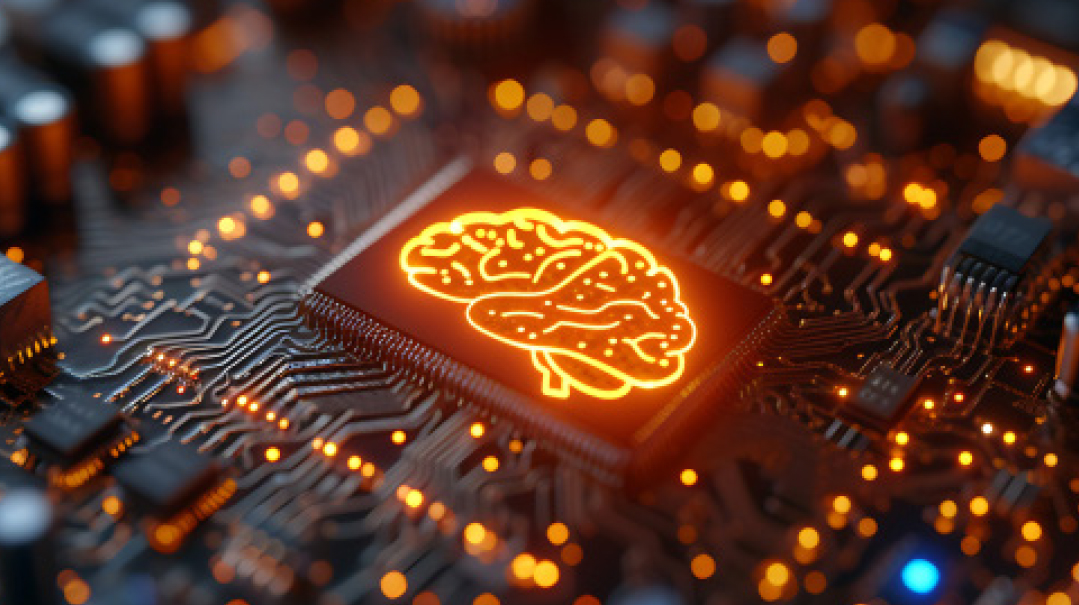Software Savvy: Part 11

Empower your business with smart software choices

“The kitchen’s a real showstopper, but the bedrooms are a bit snug,” I commented to the real estate agent guiding us through the house.
When we finished touring the home, we made up to be in touch the next day. Before we left, Dov, the agent, turned back to me.
“I told Aron, my boss, that I’d be seeing you today, and he asked if he could call you for some software advice.”
“Sure,” I agreed.
Later that day, Aron called. I was happy to help and hopefully get on his really good side; we really needed to find a house, and the pickings are slim these days.
“We used to rely on a CRM to handle our leads and clients, but our new customer service team is feeling a bit lost with all its capabilities. It’s like a smartphone when all you need to do is make a call. Also, once we assign a client to an agent, we have a different program that the agents use. It feels like double the work for nothing. Is there a simpler way to manage our leads without all the CRM baggage?” he asked.
1
What Is a CRM?
Let’s dive into the world of CRMs (short for Customer Relationship Management) and lead management software. Most folks are familiar with CRMs; they’re like the all-in-one toolbox for businesses. What most don’t know is that there’s an alternative — lead management.
Picture this: A CRM does precisely what it says — it manages relationships with customers. It also has a lot more features, all of which are meant to assist the software’s intent — managing clients. It’s like a seasoned orchestra conductor overseeing the entire symphony from start to finish. It orchestrates marketing campaigns, transforms your target audience into leads, and even allows you to import leads from other sources.
But here’s the catch: A CRM demands an elaborate overture before the lead becomes a customer. It insists on loads of data upfront. If the lead converts, all that extra work was worth it. If not, it’s like composing an entire symphony for an audience of one.
Once the sale’s in the bag, the CRM can harmoniously integrate with other platforms — helpdesk software, invoicing tools — you name it. It even offers an encore, helping you reengage past clients for future sales.
These features are great for teams juggling the entire lead-to-sale life cycle, but when your team is lean or your sales process is miles apart from customer service, simplicity takes center stage.
2
“That pretty much describes our problem,” Aron said. “Our sales team’s finding all of these extra features to be confusing. Also, they take so much time entering all of the information into the CRM, and some leads never become clients! And for the ones who do become clients, we reenter the information into our other system anyway.”
3
Lead management platforms have a different agenda — they’re all about streamlining the lead-to-customer journey. They’re like a well-oiled factory conveyor belt — simple, efficient, and focused on one thing: turning leads into clients.
You start by assembling lists of leads, either by importing lists or syncing with your email. Once you have your potential leads lined up, it’s a breeze to track their progress, knowing exactly where each one stands and what’s next on their journey.
When the sale’s made (or the lead becomes a client), the conveyor belt stops. But if you want to reel them back in for an encore, you can either restart the process or create a new performance.
4
Aron was listening intently. “So I get the distinction between lead management and CRMs,” he said, “but how do I know if a lead management software will cut it for us, or if we should stick to our CRM?”
“Excellent question. It hinges on a few factors — how much your sales team is willing to invest, how much client data you need, and how closely your lead conversion and customer service processes are entwined.”
How Do I Choose?
For starters, CRMs demand a hefty setup and constant upkeep. Each new lead becomes a project. If you don’t have a way to upkeep it, a CRM isn’t for you.
In contrast, a lead management system can be customized to show only the data you need, making it a virtuoso in simplicity. Once it’s set up, it’s all smooth sailing.
Next, consider how much client data you crave. If you’re just noting names and email addresses, a lead management system is your serenade. But if you’re dealing with complex forms and quotes, a CRM offers the full score.
Lastly, think about your sales process. In some industries, it’s a one-act show from lead to sale. Others operate like a relay race — sales handles the leads, then hands them off to a different team that delivers the service. If it’s a one-man show, a CRM is what you want. But if your sales team’s role is solely nurturing leads until they’re ready to become clients, a CRM might be an overture when you need a solo.
“It’s all making sense now. I’m leaning toward the lead management route, but I’d love to explore some platforms. Any suggestions?”
If you’re ready to explore, here are your top options:
For a CRM: Pipedrive, HubSpot, and ACtive CRM.
For lead management: consider NoCRM.io, or harness the power of project management platforms like Asana or Monday.com to manage leads.
(Originally featured in Mishpacha, Issue 988)
Oops! We could not locate your form.