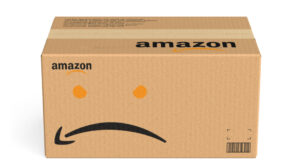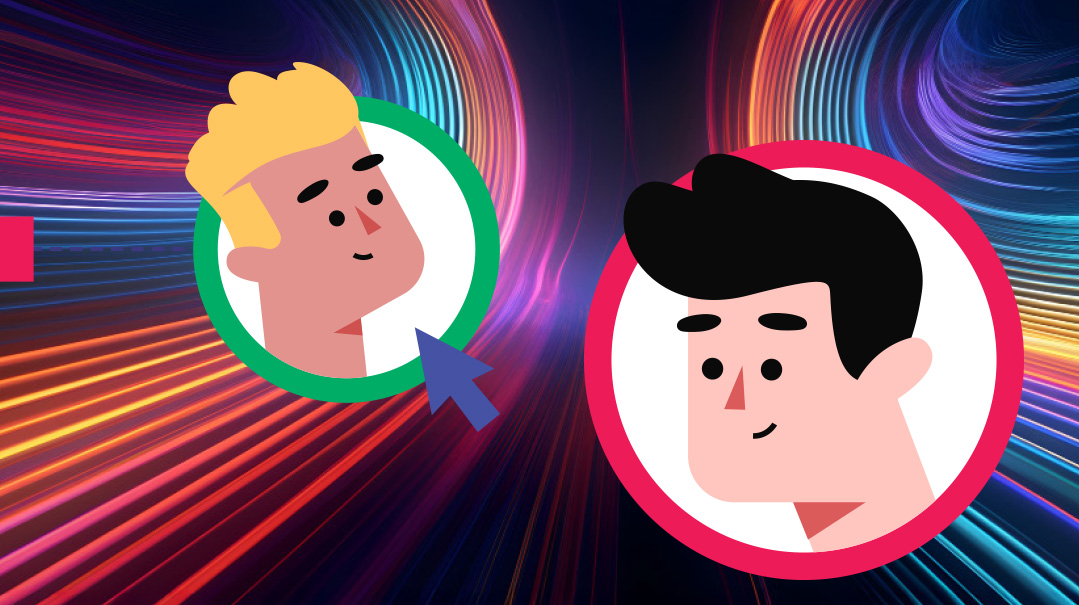Software Savvy: Part 25
| May 6, 2025Empower your business with smart software choices
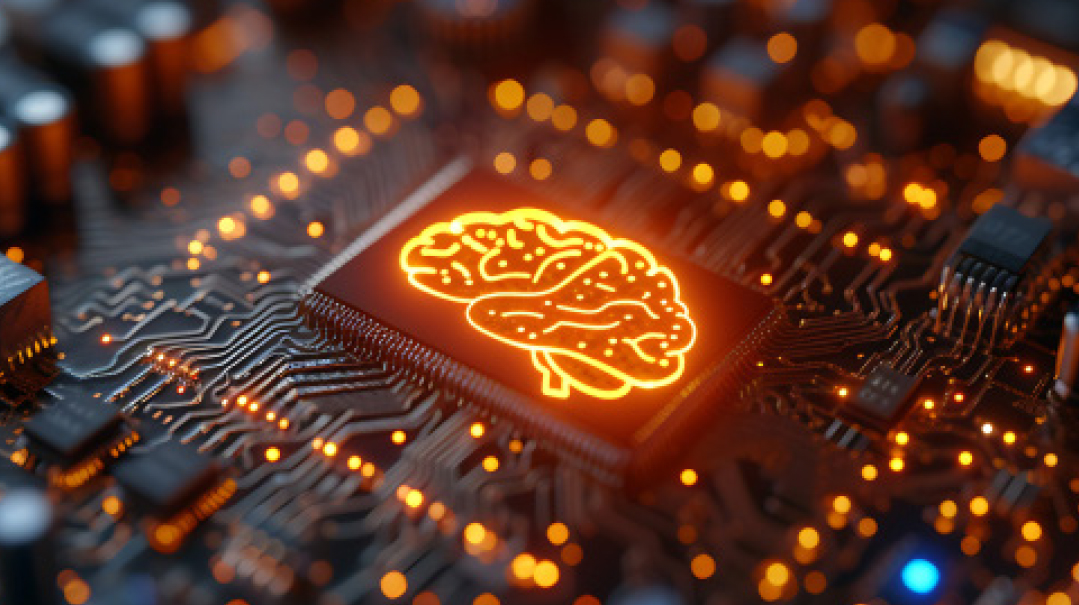
When I walked into Levi’s office, the first thing I noticed was how quiet it was.
“Don’t let this fool you,” he said, motioning toward the row of cubicles behind the glass door. “They’re all busy working on claims. We’re three weeks behind, but they’re making a solid push.”
Levi runs a growing medical billing company that processes insurance claims for dozens of healthcare providers across the Tristate area. It’s a classic behind-the-scenes business: quiet, exacting, and deeply reliant on people who know the ropes.
“I was hoping you could walk me through some ideas,” Levi said. “Lately I keep hearing about AI. And over the past few years, there’s been so much noise about automation, robotic process automation, and all the new stuff that’s supposed to change everything.”
I nodded. “You’re not wrong. There’s a lot out there, and it’s getting more powerful by the day.”
He hesitated, then added, “My goal is really to understand how we can build on what we’ve already got. I have a strong team. We’re doing good work. I’m not looking to make drastic changes just for the sake of it. But if there are ways we can work smarter and grow without automatically adding more staff every time we take on a new client, that’s something I want to explore.”
That’s the sweet spot. The companies that see real success with AI aren’t the ones throwing out everything and starting from scratch. They’re the ones enhancing what already works, letting their teams focus on the tasks that genuinely need a human brain, heart, and touch.
“That mindset is exactly where you want to be,” I told him. “Let’s start by looking at where your team is spending time. What feels like you’re eating Shabbos leftovers on Wednesday and you’re still not finished.”
He laughed, a little too knowingly, and leaned back. “Almost everything. We receive claim files in batches, and our billing team reviews each one for coding or formatting issues before submitting them to the Clearing House. Then we wait to hear back from the payers and follow up on any denials or rejections. It’s a lot of clicking, repetitive manual work that adds up quickly.”
“Perfect,” I said. “That’s exactly where AI, automation, and robotic process automation can make a difference.”
First: Workflow Clarity
Before touching technology, the starting point is always clarity. Workflow isn’t a fancy buzzword; it’s simply the way your business flows from one step to the next: who does what, when, and how.
Without a clear workflow, any tech implementation becomes reactive. You’re slapping on solutions without understanding the problems. But when you map out your workflow — with a simple flowchart or a clear written process — it becomes your blueprint, letting you work out a game plan.
We walked through some basic workflow questions:
What’s currently done manually?
What’s already automated?
Where do mistakes happen?
Where does work get stuck waiting for someone else?
That exercise alone gave Levi’s team surprising insights. They discovered some steps had crept into their process although no one knew why. Other steps were bottlenecked because only one person knew how to handle them.
Matching Technology to Workflow
Once you have clarity on your work process, you can layer in technology strategically.
AI isn’t one thing; it’s a toolbox. Here’s how I broke it down for Levi:
- Generative AI: This creates new content based on input. For example, when an email from a client comes in, AI can summarize it, extract key points, and even draft a response. Then automation can route those insights to the right team members.
- AI Agents: These are like slightly smarter bots. They don’t just summarize — they take action. For example, based on the content of an email, an AI agent could update a client’s billing record, adjust a claim status, or schedule a follow-up task automatically.
- Automation: Think of it as “if this, then that.” Automation handles predictable, rule-based actions: moving data from system to system, sending reminders, updating statuses. It’s simple but powerful when stacked across a day’s worth of work.
- Robotic Process Automation (RPA): This is the workhorse. RPA mimics a human clicking through a screen — logging into a portal, filling out fields, submitting forms. It’s incredibly effective for high-volume, rule-based tasks that require interacting with systems that don’t talk to each other nicely.
The Real Secret: Combining AI Tools
The real magic happens when you thoughtfully combine these tools.
Think of AI as the brain. It reads, understands, and summarizes information.
Think of automation as the arms and legs. It moves things along without needing a brain to make every decision.
Think of RPA as the hands doing the actual typing, clicking, and submitting, exactly as a human would.
When you line them up — brain, arms and legs, hands — your workflow moves smoother and faster, without burning out your team.
Why It Matters for Individuals, Too
At the end of our meeting, Levi asked, “How do I get my team comfortable using this stuff personally, too?”
It’s a great question. Because AI isn’t just a company-level thing. It’s becoming a personal work habit, as fundamental as knowing how to type or send an email.
At the personal level, the same rules apply. People often ask, “I want to use AI; where do I start?”
Here’s the honest answer: Start with your own annoying tasks.
Instead of googling “Best AI tools 2025” like a deer in headlights, do this:
Look at your to-do list.
Find the task you dread most.
Ask: “Could AI make this faster or easier?”
You don’t need a PhD in machine learning. You just need to tinker a little: Try using ChatGPT for writing assistance. Try an AI image editor to create quick visuals. Use AI transcription services to summarize meetings. Start small, build confidence.
The companies building AI will always promise the moon. But the bigger, quieter opportunity is personal: learning to use AI to amplify what you’re already good at, freeing up your time for higher-value work. You’re not trying to master everything. You’re building a habit, getting used to always asking, “Is there a faster way?”
AI is not magic. It’s an assistant. It handles the easy thinking, so you can save your brainpower for the hard stuff.
As for Levi, he left our meeting with a fully mapped workflow, a simple AI adoption strategy, a few automation pilots already running, and a series of RPA scenarios ready to test. Nothing drastic, nothing reckless. Just smart steps to help his strong team work even stronger.
Change doesn’t always come by flipping the table. Sometimes it’s just a matter of picking up the right new tools and building smarter habits — one thoughtful step at a time.
Next column, we’ll dive into practical, reliable AI tools you can use daily to boost productivity and streamline your work.
Yossi Brieger is the founder and CEO of TidyStack, a company that helps businesses scale efficiently by identifying and implementing the right software, automation, and AI solutions. The author of this article can be reached via email at ybrieger@tidystack.com or by phone/WhatsApp at 929-801-6929.
(Originally featured in Mishpacha, Issue 1060)
Oops! We could not locate your form.