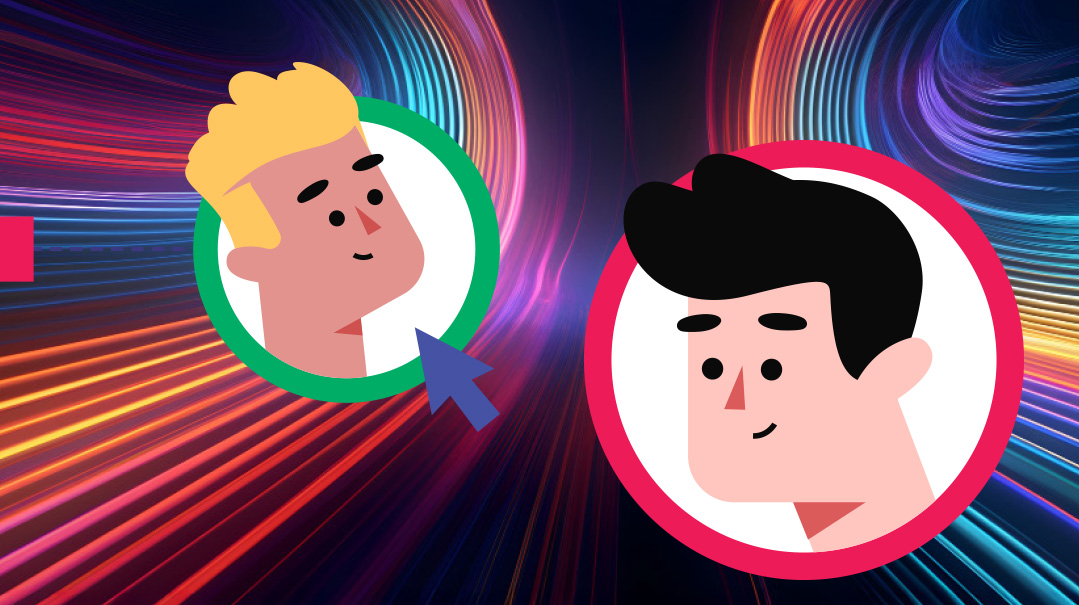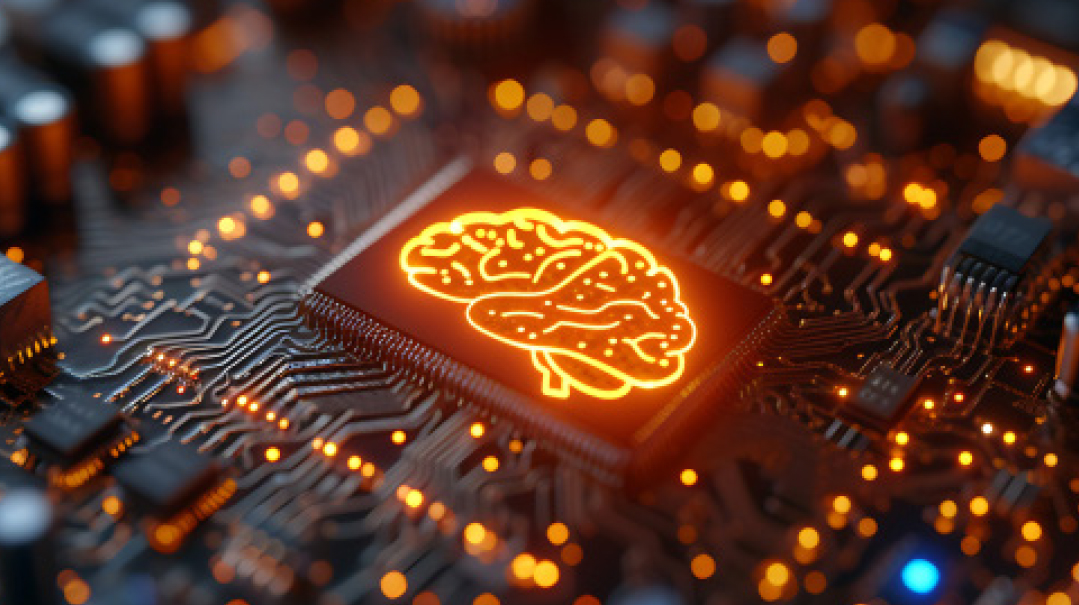Software Savvy: Part 22
| February 25, 2025Empower your business with smart software choices

The Case for ERP: Streamlining Chaos at KitchensPlus
I
walked through the aisles of gleaming chrome and marble slabs, past racks of cabinet doors and stainless-steel sinks, straight to the back office of KitchensPlus.
The office was a sharp contrast to the industrial warehouse — sleek conference table, fresh coffee, and nearly 20 people seated around it. There was Daniel, the CEO; Shira, head of sales; Shmuel, the warehouse manager; and a large mix of design and operations managers.
After introductions, I got to the point. “What’s your biggest challenge right now?”
Daniel didn’t hesitate. “We use a project management system for clients, inventory, billing, and projects — but it’s clunky. Some data syncs between systems, but a lot doesn’t. We’re constantly juggling platforms.”
“I track inventory separately,” Shmuel added. “Syncing with the project system? Forget it. I’d need another employee just for that.”
Shira from sales, joined in: “Our CRM doesn’t connect cleanly either. We’re piecing information together like a bad puzzle.”
Daniel summed it up: “We’ve got different systems for different needs, but they don’t talk to each other properly. And no one wants more places to log on to.”
I smiled. “Sounds like you need one system to unify everything.”
I
walked through the aisles of gleaming chrome and marble slabs, past racks of cabinet doors and stainless-steel sinks, straight to the back office of KitchensPlus.
The office was a sharp contrast to the industrial warehouse — sleek conference table, fresh coffee, and nearly 20 people seated around it. There was Daniel, the CEO; Shira, head of sales; Shmuel, the warehouse manager; and a large mix of design and operations managers.
After introductions, I got to the point. “What’s your biggest challenge right now?”
Daniel didn’t hesitate. “We use a project management system for clients, inventory, billing, and projects — but it’s clunky. Some data syncs between systems, but a lot doesn’t. We’re constantly juggling platforms.”
“I track inventory separately,” Shmuel added. “Syncing with the project system? Forget it. I’d need another employee just for that.”
Shira from sales, joined in: “Our CRM doesn’t connect cleanly either. We’re piecing information together like a bad puzzle.”
Daniel summed it up: “We’ve got different systems for different needs, but they don’t talk to each other properly. And no one wants more places to log on to.”
I smiled. “Sounds like you need one system to unify everything.”
Daniel leaned forward. “How would that work for us?”
“Picture this,” I said. “A client orders a custom kitchen. The sales team logs it into the ERP, which updates inventory, flags materials for ordering, and creates a project timeline. Everyone sees the same data. If there’s a material delay, the system flags it immediately so you can fix it before it becomes a problem.”
Daniel frowned. “What about manual updates?”
“With an ERP, you enter data once, and it’s shared across teams. No more double entries or miscommunication.”
I gave another example. “Take billing and invoicing. Right now, you’re probably exporting data between systems. An ERP automates that and links it to project progress. Fewer errors, faster payments.”
So what is an ERP Anyway?
Enterprise Resource Planning (ERP) started as a tool for manufacturers to manage inventory and supply chains. Now, it’s the Swiss Army knife of business software, handling everything from CRM and HR to billing, inventory, and project management — all in one place.
Think of it as the brain of your business, where data flows seamlessly, and everyone sees the same picture in real time.
ERP vs. Integrated Platforms
Daniel wasn’t the only one with questions.
“But isn’t that what integration between systems does?” Shmuel asked.
“Sort of,” I said. “But integrated platforms are like walkie-talkies. They communicate but stay separate. An ERP is a smartphone — it does everything in one place.”
Integrated systems might sync client info with project management software, but they won’t let sales check real-time inventory or let the warehouse see project timelines. An ERP eliminates those silos, making your whole operation run smoother.
“But what about training?” Shmuel asked. “We’ve already spent time learning the systems we have now.”
“Good ERPs have a steep learning curve,” I admitted, “but the payoff is worth it. Unless we’re falling for the sunk cost fallacy — sticking with the old ways because of the time and effort we’ve already invested.”
Why Businesses Struggle with Multiple Platforms
Many businesses, like KitchensPlus, don’t start off juggling multiple systems. It usually happens organically. One team adopts a CRM, another finds an inventory tool, and the accounting department picks the software that makes billing easier.
The problem? These systems rarely talk to each other. As the company grows, the disconnect becomes a bottleneck, slowing operations and frustrating employees.
Here’s what happens when businesses stick to fragmented systems:
Data Duplication: Teams spend hours entering the same data in multiple places, leading to mistakes and wasted time.
Communication Silos: Information gets trapped in individual systems, making it harder to get a clear view of the business.
Lost Opportunities: Without real-time data, it’s easy to miss sales opportunities or let customer issues escalate.
Operational Inefficiency: Employees waste time navigating between systems instead of focusing on value-adding tasks.
That’s where an ERP shines. It consolidates everything into a single source of truth, breaking down silos and giving leaders like Daniel visibility into the entire business.
Is an ERP Right for You?
ERPs aren’t for every business. For smaller companies, integrating a few systems might work just fine. But for larger businesses with complex operations and growth plans, an ERP can be a game-changer.
I shared a simple checklist with the group:
- Do you use multiple software systems to manage operations?
- Are your teams duplicating data entry?
- Do you lack a clear, real-time view of your business?
- Do you plan to scale significantly?
The Investment: Is It Worth It?
ERPs require setup and investment, but offer a significant payoff in efficiency and growth. Think of it like renovating your kitchen — not cheap, but worth it long-term.
“What about ongoing costs?” Shira asked.
“There are licensing fees,” I said, “but they’re offset by time savings and smarter decision-making.”
Customization and Scalability: Tailoring an ERP to Your Needs
One of the biggest advantages of an ERP is its ability to adapt to your unique processes. You’re not forced into a one-size-fits-all solution.
For KitchensPlus, this could mean creating custom workflows for design changes or integrating industry-specific tools like CAD software. As they grow, the ERP can scale with them, adding features and modules as needed.
The Learning Curve: Managing Change
Shmuel’s concern about training was valid. Implementing an ERP requires change management: carefully guiding people, processes, and systems through change, and that can be daunting.
“The right implementation partner will guide you through the process, from setup to training,” I reassured him. “And once your team sees how much easier their work becomes, the initial learning curve won’t seem so bad.”
Daniel looked contemplative. “It’s a big decision.”
“It is,” I agreed. “But once you have it, you’ll wonder how you ever managed without it.”
I left knowing they had a lot to think about. Implementing an ERP isn’t just a software upgrade — it’s a transformation. And for KitchensPlus, it could be the key to scaling without chaos.
(Originally featured in Mishpacha, Issue 1051)
Oops! We could not locate your form.