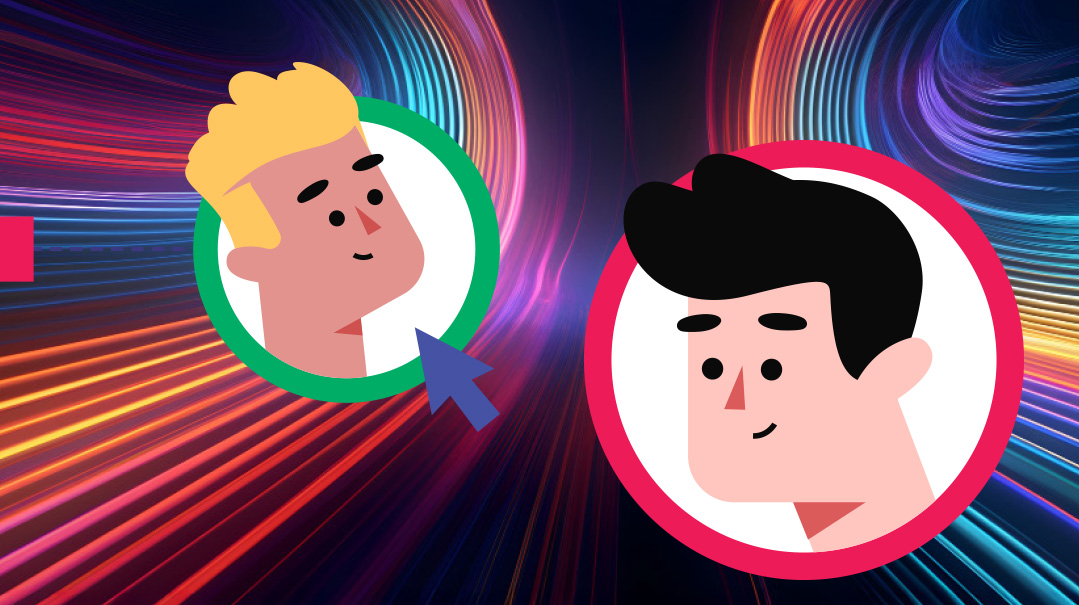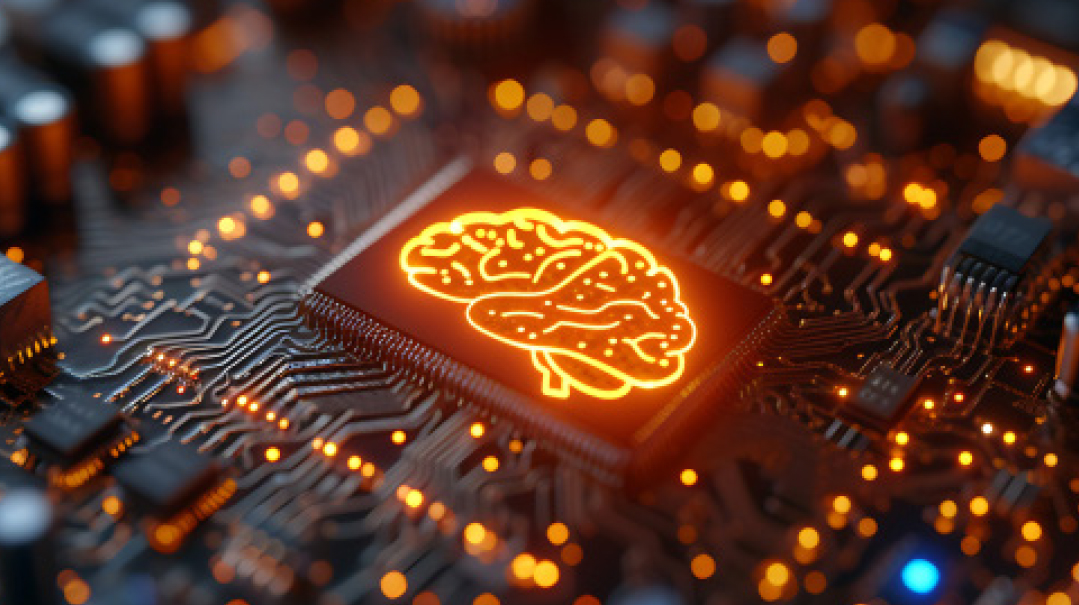Software Savvy: Part 18
| July 9, 2024Empower your business with smart software choices
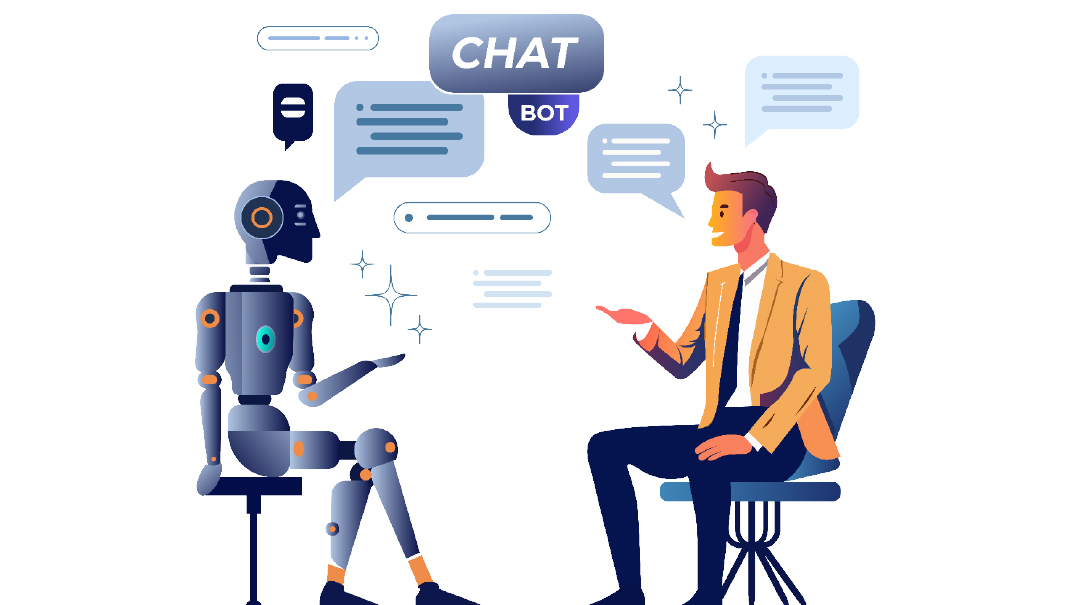
A
fter creating a system for Shalom’s travel agency that pulls data from websites and creates a clear spreadsheet with comparative data for flights and hotels in various locations using RPA technology, I found myself back in his office for the third time. He was enthusiastic about the new system and wanted to see what else we could take off his employees’ shoulders.
I settled into the familiar armchair and waited while he opened his ubiquitous bottle of Coke.
“So let’s hear, what more can I do for you?” I started.
“Actually, I’m not sure,” he said. “I don’t know what else software has to offer, but I’m sure there’s plenty good, so you tell me.”
I love it when someone really sees the light and actively looks for more software solutions.
“Well, why don’t you tell me more about your team’s workflow, and then we’ll see what software has to offer.”
Shalom called a couple of his employees into the office to tell me a bit about their day-to-day work.
First he introduced me to Leah, a young, animated travel agent. “Those spreadsheets from the RPA are a game changer!” she said.
I smiled; it’s always nice to be appreciated. “Glad to hear. Tell me, what do you do with those spreadsheets?”
“Well, we have two different client profiles,” she began, ticking off her fingers. “For the clients who have a specific destination in mind, I search the spreadsheets to find the best flight to that location for the lowest price.
“Then there is the second type of client,” she continued. “These customers want to go on a nice vacation, but aren’t set on a specific location. They just tell me what they want to spend and ask me to get them the best deal. So I look through the spreadsheet to find the best flight, hotel, and rental car combos that fit their budget, then present them with the options.”
As she was talking, I started getting excited. I knew exactly what I wanted to offer them, and it was going to be such an easy software “trick.”
“Leah, that was a very helpful process description, and honestly, you don’t need a whole complicated setup for this next part. All you need to do is subscribe to the paid version of ChatGPT.”
“ChatGPT!” Shalom raised his eyebrows. “I’m sorry to say it this way, but I feel like ChatGPT is the AI toy for anyone who wants to claim to use AI. How can it actually be part of a real business process?”
Using ChatGPT for data analysis
ChatGPT is the sung, but unsung, hero of AI. On one hand, it’s free and accessible to everyone, which is why when AI first came out everyone was obsessed with ChatGPT. The thing is, as increasingly sophisticated AI platforms are being released, people are starting to see ChatGPT as the AI toy — the base level of AI that excites beginners.
However, if you know how to ask the right questions (a.k.a prompt engineering), ChatGPT can do a lot more than just answer funny questions or write quirky poems. The paid version of ChatGPT can do things ranging from basic image processing (like changing elements of a picture or removing the background) to analyzing data from a spreadsheet.
ChatGPT can handle and analyze extremely large files with huge amounts of data in just a few short seconds. So you can easily upload an Excel file, or any other type of file, and then ask ChatGPT questions about its contents. This can be very helpful when reconciling transactions, trying to find specific information in a vast database, or comparing data.
“So what do you have in mind for us?” Shalom asked.
“Based on what Leah just described, imagine you would upload the Excel file that the RPA system creates for you into ChatGPT. Then, when a client reaches out and asks you for a vacation that includes flights, a hotel, and a rental car for under a certain price, ChatGPT can look through all of the information and give you the locations that fill the criteria.”
“Hmm… do we need you to set this up for us?” he asked.
“Not at all! Just subscribe to the paid version of ChatGPT and start testing it out,” I told him.
ChatGPT — an easy-to-use tool to play with, or a tool for the experts (or both)?
Anyone can upload their data and ask ChatGPT to analyze it. It takes some practice to learn how to effectively communicate with ChatGPT, but once you get the hang of it, it’s pretty simple to get ChatGPT to deliver the results you are looking for.
There are also things that a developer can set up for you using ChatGPT. For example, if you’re using an automation (or RPA as previously discussed), ChatGPT can be set up to draft emails that will be sent out automatically, or to condense or analyze data before continuing to work with it.
When you’re setting up automations or RPA software, it’s worth looking into how ChatGPT can be a part of your process. AI is a powerful tool, and ChatGPT is an easy way to integrate it into your workflow and take some more of the manual work off of you.
Next column: Client Portals
Liora Waxman is a Software Implementation Specialist at TidyStack, a company that helps businesses set up software/automations that will perfectly fit their needs.
(Originally featured in Mishpacha, Issue 1019)
Oops! We could not locate your form.