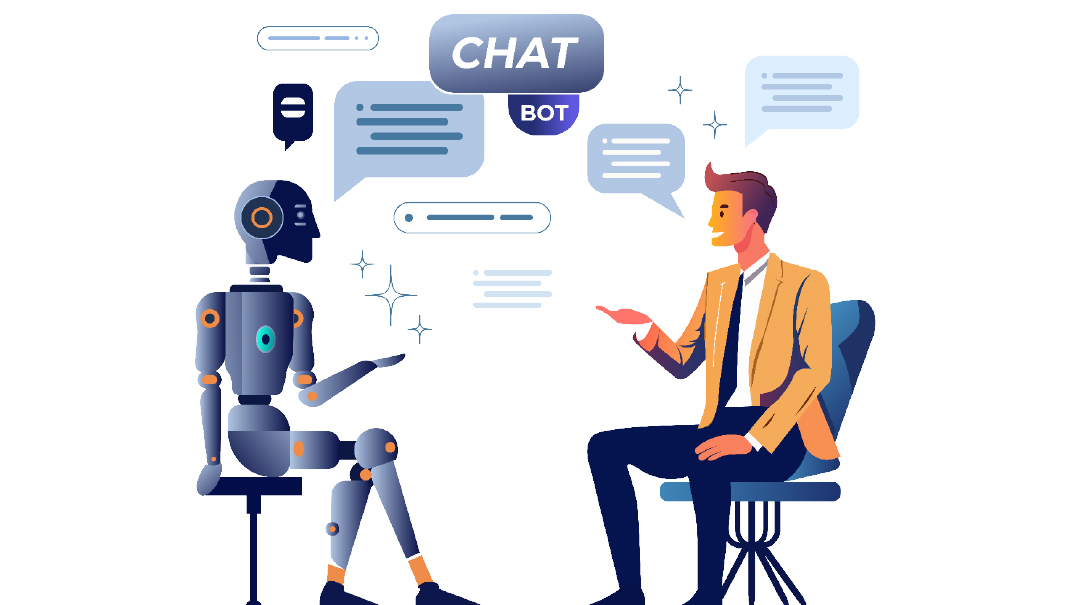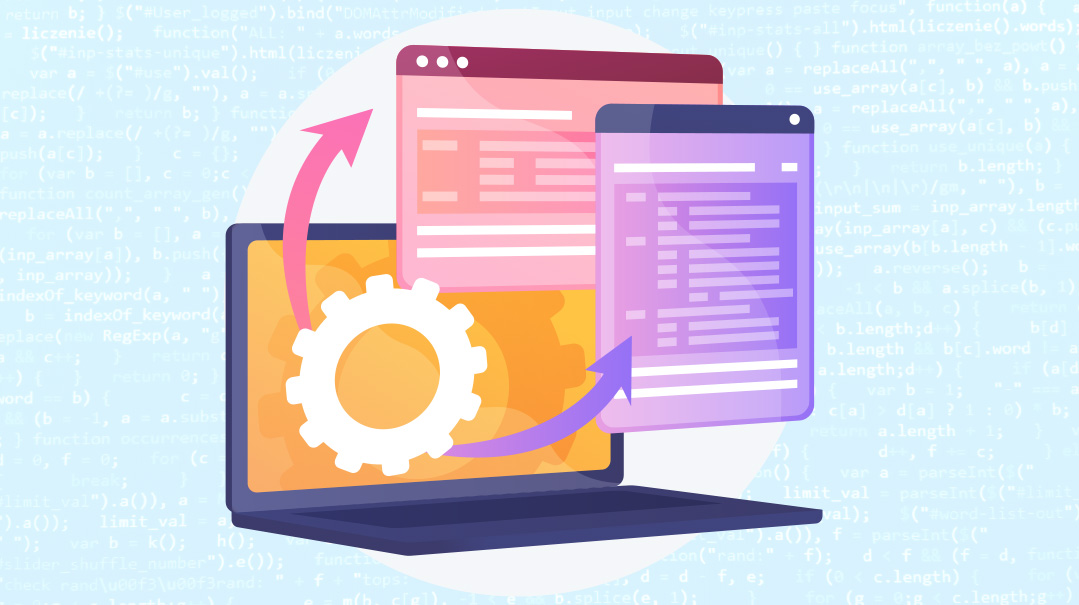Software Savvy: Issue 998
| February 6, 2024What does real collaboration look like (without Excel)?
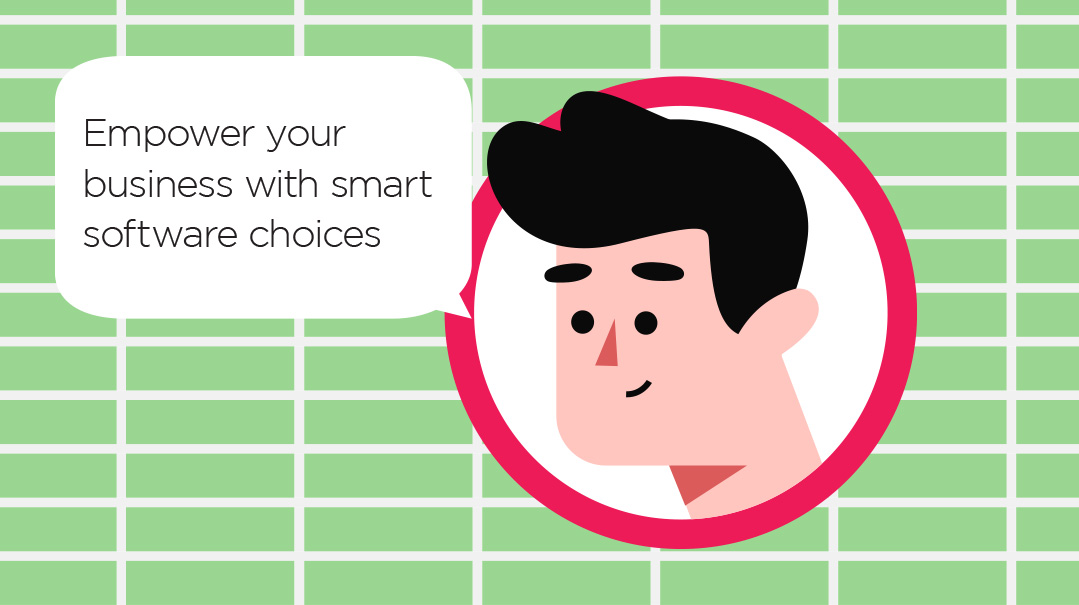
I saw Uncle Moish approaching my table as everyone was choosing seats at my extended family’s annual Melaveh Malkah.
Uncle Moish plopped down across from me, and his style said, “How convenient! Just the person I wanted to speak to!”
“What can I do for you, Uncle Moish?”
“So, you know I started my own company a year or so ago.”
“Yup, how’s it going?” I asked while digging into my baked ziti.
“Amazing, baruch Hashem. But I happen to think that they would be more amazing if I had your input.” He winked.
I smiled — whoever said you can’t mix business with pleasure? “At your service, Uncle Moish, ask away.”
“Ah. I knew I could count on you. So listen, we do medical referrals, yeah? I have a team of five people working for me, all of them fully remote. Right now, we don’t have any fancy software, just a couple of Excel spreadsheets handling all of our work. I feel like there must be a way to make us more efficient.”
I poked my fork in the air to make my point.
“If you have five people working for you already, then it’s high time for you to have a proper software system that manages your work. Tell me about how you run your business and where Excel comes into play.”
“Okay, so people reach out to us either by phone or email with a question about their medical case. Whoever is available takes the case, gets the details of the medical situation, and then looks through our Excel sheet with the list of doctors to find someone applicable. The team member who took the case guides them through the process of finding the right doctor or clinic to go through and how to get in.”
“So, your Excel is just a database with doctors?” I asked.
“No!” Uncle Moish waved his hand as if he was swatting a fly. “That’s just one small thing. The main thing is that when someone takes a case — either by email or phone — they write the name down in an Excel sheet, and they write their own name down next to it, so that the other team members know that they took the case. All of the information about the case goes into the Excel row as well so that we can refer back to it.”
“Aah, I see” I said.
Using Excel to Work with a Team
Aside from Excel, there’s Google Sheets, which is essentially online Excel, and many teams use it as a place to collaborate. (Excel is also available online, but it’s a paid product.) It seems like a great tracking solution, as you can see what the other team members are doing in real time. Realistically, though, it doesn’t work that way. Google Sheets might allow a team to function, but that is not real collaboration.
No matter what type of collaboration you’re trying to accomplish using Excel — whether it’s collaborating on tasks, on customer service tickets, on project ideas, or brainstorming, there’s only so far you can get using Excel. However, often teams get so used to using Excel, and so used to the issues and the time suck that they don’t even realize that there’s a better option.
What does real collaboration look like (without Excel)?
Assignments — When using any platform that’s equipped for collaboration, tasks are assigned to the person who’s meant to be working on it. Once assigned, that person can see the task in his inbox and know what he needs to work on. Everyone else can just ignore it and won’t receive notifications about it.
Permissions — Particularly when working in a HIPAA protected field, or in a generally confidential field, there’s no reason for the whole team to see all of your clients’ confidential information. When you use real software, each team member only sees the information that is directly relevant to his own work.
Communication on a specific item task — In Excel, many teams use a questions column, in which team members can write their questions to other team members. Doing that means that every team member needs to remember to look at the questions column and read short questions (because there is no space for long ones). Software allows you to assign a question to a team member. The assignee (the team member who the question was assigned to) will now see the question, along with all of the details of the task that the question is on, in his inbox. No searching or remembering required.
Oversight — Software allows team leaders to see what everyone is working on and know where things are holding without needing to ask the employees. It allows you to be on top of your team without micromanaging.
Interface — in Excel, information is saved in a rows-and-columns format — a spreadsheet. It’s hard to take a look at it and see an overall picture of what is going on. Software presents the information in a graphically pleasing way. Besides being pretty — it’s formatted in a way that makes the information easily understood and digested at just a glance.
“I hear, I hear… I knew you would have good input.” Moish leaned back in his chair, “but tachlis, what would this mean for my business? How would it improve things?”
It’s so hard for people to visualize the difference good software will make for their business until they see it in action, but I try to be as vivid as possible.
“This would do a ton for your business! You can have calls automatically assigned to certain members of your team. The system would take in the call, take the initial information, and assign a team member to work on it. And only that team member would have access to the confidential information. Each team member would have an inbox with a list of all of the calls they need to deal with, and any questions from team members about other calls. Instead of your team members manually entering all information into Excel — half of the information would be entered into the system for them automatically.”
“Amazing.” Uncle Moish shook his head in wonder. “Where do I find this magic system that you’re describing?”
Finding an Excel Replacement
Finding a platform to replace Excel is just like choosing software in any case. You need to identify your needs and then either find industry-specific software or find software that fits your list of needs. You can refer to our previous articles on this.
“In your case, Uncle Moish, I would suggest a HelpDesk platform. It’s a platform that’s meant for customer service teams, and your team’s function is similar to that. The platform will turn any call or email into a ticket, assign it to a member of your team, and organize all tickets so that your employees know exactly what they need to work on.”
“Sounds good. I’m gonna hang out with the adults now, but we’ll be in touch Monday,” Uncle Moish said.
I laughed and echoed, “Monday!”
(Originally featured in Mishpacha, Issue 998)
Oops! We could not locate your form.