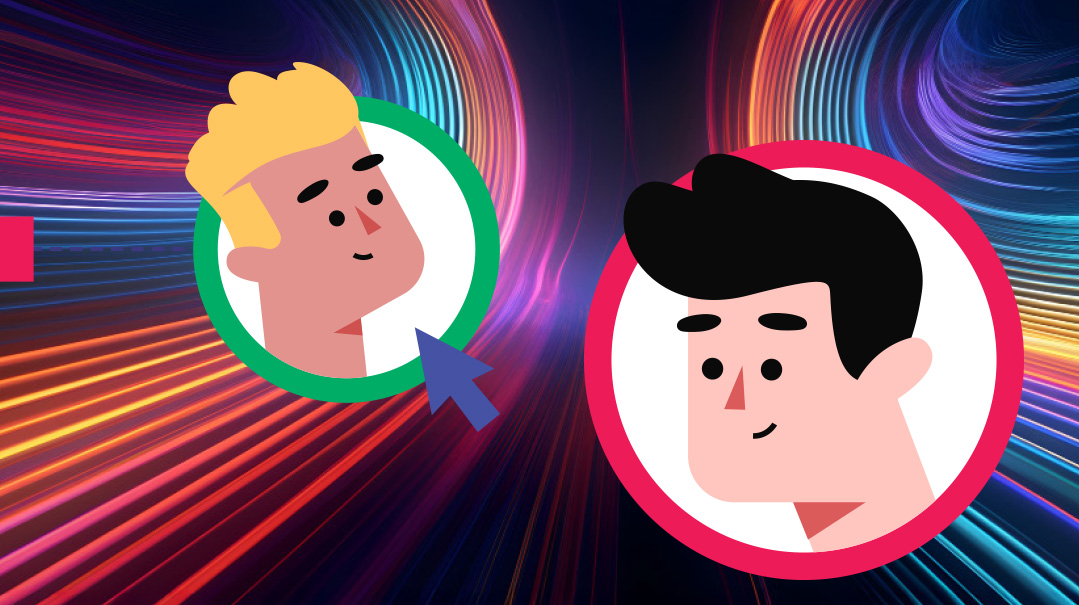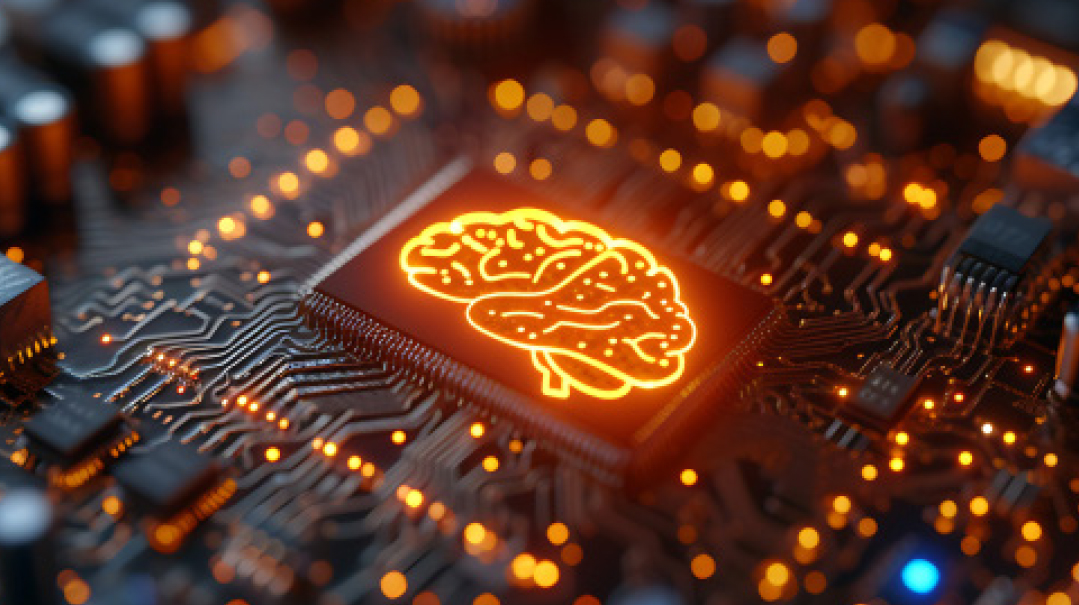Part 20 #1 of 2
| December 3, 2024The solution was so obvious. “Michal, let me tell you about portals”
“Quite the operation you’ve got here,” I commented, enjoying the feel of the smooth leather swivel chair, while taking in the view from the tenth-floor window. The place was huge and full of people, all of them engaged and busy. The building had life.
“It really is amazing,” responded Michal. “There are 50 different small-to-medium-sized businesses who rent space from us and operate out of this building.”
As the building manager, she had a lot on her plate. She’d asked me to meet her here to discuss refining her operation, and I was curious to see how I could help.
“So where do you come into the picture?” I asked.
“I manage the building. We don’t just offer office space. We provide the businesses here with everything they need — things a small business can’t afford to hire on their own. Besides the standard cleaning services, maintenance, and fix-it services, we have a computer technician for troubleshooting. And we also have a lawyer and an accountant on staff who offer their services to the businesses for an additional fee.”
“Sounds like you offer a great package.” I was impressed.
“Yes, our tenants definitely appreciate it,” she agreed. “But we need a better way for the businesses — the owners and their employees — to let us know when they need something. Like I said, we have 50 businesses renting space, each business has between one and 20 employees, and they constantly have requests — something needs cleaning, a computer broke, change the lightbulb, replace a chair, leaky faucet, replenish the coffee. We get to it all, eventually, but getting the message to us, to the right person, at the right time — well, we could use help.”
I smiled because the solution was so obvious. “Michal, let me tell you about portals.”
What is a portal?
A portal is basically a tool that lets users view and manage data in a way that’s easy on the eyes and mind. The idea is simple: Each user only sees the info that’s relevant to them and can’t access anything irrelevant. The real bonus of a portal compared to other software is that it shows data in a clean, user-friendly layout that makes it easy to use and gives a professional vibe.
You can use a portal internally, for employees, or externally, for clients. With an internal portal, the employer is the admin and employees are the users. Each employee can log in, see details about his or her work, and enter things like hours worked or project info. They only get access to what they need for their job.
With an external portal, a service provider can give clients their own login, and once they’re in, they’ll only see their own info. Clients can interact with their data, while the admin controls what the clients see and can track what they do. The portal will also have the company’s branding and design, so it looks professional, inspires trust, and offers a smooth user experience.
What can be done with a portal?
The first function of a portal is how it shares data. Different users have access to different data — the data that is relevant to them. That is its most basic function.
The second function a portal offers is allowing users to do different things with the information they have. In general, a portal works like many popular apps you might use on your phone or computer. Basically, just like apps let you manage things like your schedule or finances, a portal lets you work with your information in different ways.
For example:
Calendar:
You can have a calendar that allows users to see their appointments and book new ones with you.
Shopping:
Portals can also be used for online shopping — users can browse items, add them to a cart, and check out.
Data Tracking:
Users can enter data, and the system can track their progress. For instance, a physical therapy client could log her exercises, and the portal would create a chart showing her improvement. Or, a dietitian might use a portal where users enter their weight, and it tracks their weight loss progress.
Communication:
A portal can allow users to message each other or send messages to the admin.
Basically, any kind of action or feature that involves data can be done in a portal.
“How would this work for me?” Michal asked.
“You’d have three types of users — admin, internal (for your employees, like the cleaning crew, technician, or anyone working for you), and external (for the businesses renting office space here). The external users would be able to pick a service from a list — like cleaning, repairs, IT help, or maintenance — and submit a request. Your employees would only see the requests that matter to them.
“So, if a tenant clicks on ‘cleaning’ as the service, only the cleaning crew would get the message. Your employees would be able to see every request that’s relevant to them, who sent it, and any other details you choose to include. Then, they can handle the task and mark it as complete.
“You, as the admin, would see all the requests and who completed them. You could even give renters the option to rate the service after the job is done so you know how your team is performing.”
“Sounds like a dream come true!” Michal said. “This would seal our communication gaps, and I wouldn’t have to drive people crazy with follow up. I’d see it all myself.”
“Exactly!” I confirmed.
“The next question is, how do we set this up?” Michal asked.
(Originally featured in Mishpacha, Issue 1039)
Oops! We could not locate your form.