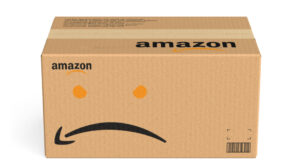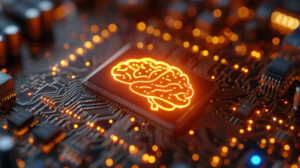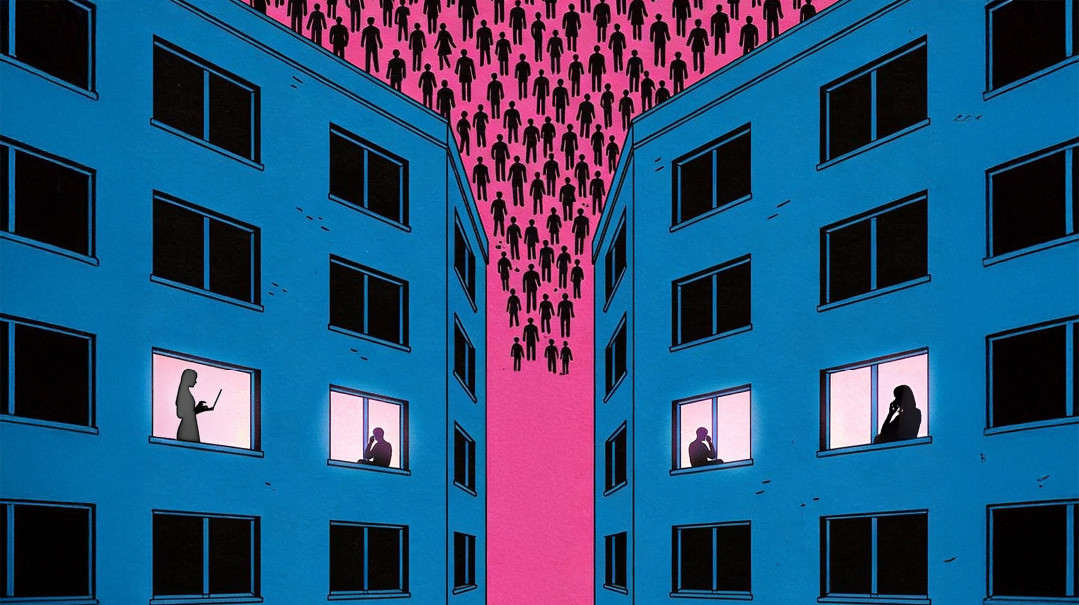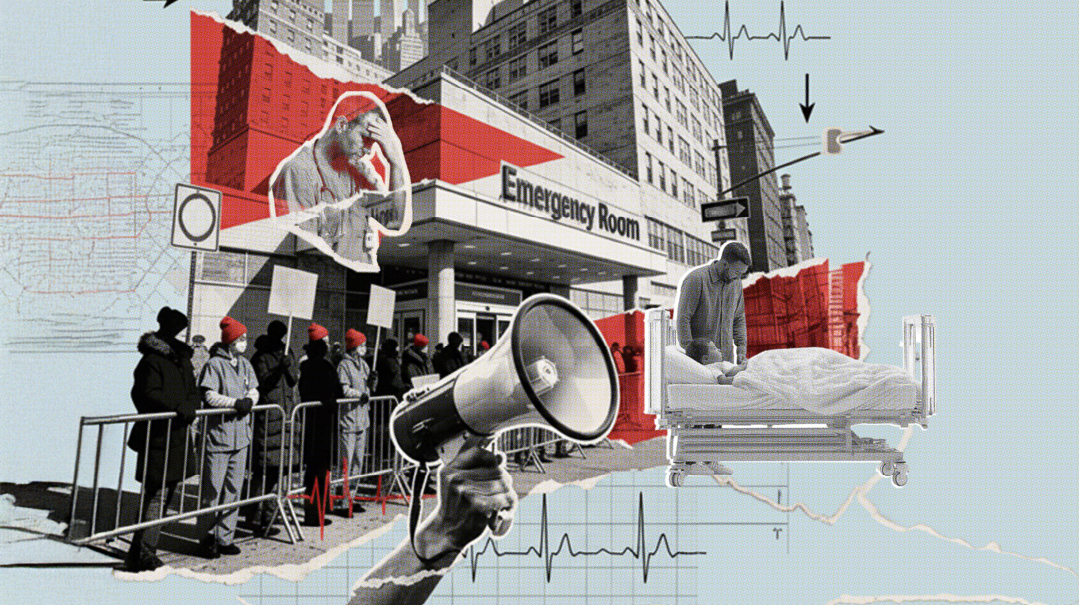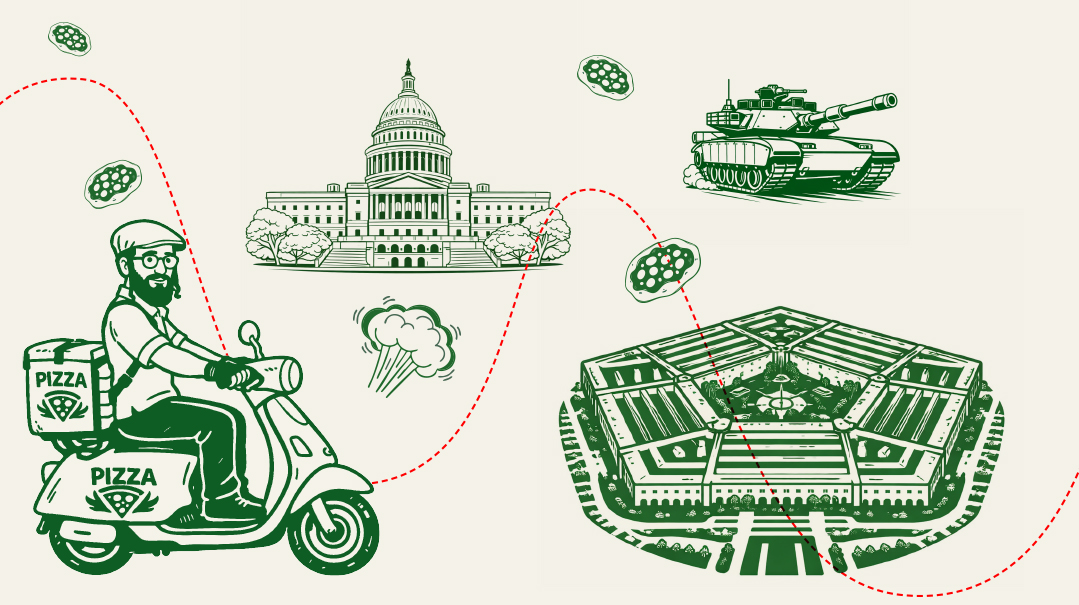From Blah to Brilliant
| June 27, 201815 (mostly) painless ways to upgrade your freelance business

About a year ago, I had a copywriting epiphany: I am really enjoying this. I’d like to do this full-time, and make it my specialty
I’d been doing it on the side for years.
“It” being copywriting. Marketing writing. Creation of text that gets people to do something.
(Copywriting has nothing to do with copyrights or Xerox machines. Copy = words that sell something: a brand, a product, a cause.)
Years earlier, while earning my master’s in an entirely different field, I was a marketing assistant at Targum Press, a legendary Jewish publishing company. For three years, I worked with a super-talented team, pumping out press releases, product descriptions, backflaps, and emailers.
Then the fun ended. Targum’s closing dovetailed with the completion of my degree. While sad to close a beautiful chapter — and say goodbye to stimulating conversation and camaraderie — I figured it was a sign to dive into my conventional career.
Except I’d been bitten by the writing bug, and — I soon discovered — there was no turning back.
For nearly seven years, I regularly accepted copywriting projects on a freelance basis, in between my part-time job and other writing ventures, like Mishpacha.
About a year ago, I had a copywriting epiphany: I am really enjoying this. I’d like to do this full-time, and make it my specialty.
I signed up for an intense course. I connected with others in the industry. I began devoting the bulk of my work time to copywriting. In other words? I started taking it super seriously and treating it like… a business. I began getting more clients and more complex projects — but I also felt more overwhelmed than ever. My brand — as it appeared online, on social media, and in client correspondence — did not reflect my level of skill or experience. I had no website, no logo, and no clear vision of my niche or long-term goals.
Like many freelancers out there, my business had grown — but I was cruising on autopilot, neglecting important elements that would ensure sustainability and take it to the next level. It was time to buckle down, but I wasn’t sure where to start.
(Hint: first step is to close your email tab.)
So I consulted with peers, did a ton of research, and began a process of learning and discovery. Below are 15 of the most worthwhile — and not-too-pricey — setup steps and workflow tips I recommend to freelancers who are ready to get serious about their businesses.
Setup Time
- Get yourself a normal office. Successful freelancers work from home offices that (a) minimize distraction and (b) feel like an inviting haven. Sure, you can work on a laptop from your dining room — but your productivity will plummet as much as 60 percent. Researchers at the University of California, Irvine, found that post-interruption, it takes an average of 23 minutes and 15 seconds to get back on task. And working in an open, noisy space frequented by family members is the equivalent of announcing I want to be distracted and interrupted. Ouch.
Experts recommend:
- An airy space filled with natural light. Natural light isn’t just good for productivity; it also looks more professional and inviting on video conferences with clients. Invest in additional lighting (like lamps) for the darker hours of the day — overhead lighting is generally not enough. And if you’re working in a basement (or glorified closet), look into daylight-replicating light sources.
- Optimal equipment. Don’t skimp on your most important tools. A creative using a sloth-like Internet connection or sub-par operating system is like a food stylist slicing strawberries with a blunt knife. You’ll be spending hours typing, designing, prospecting, or researching, so you want to make it as effortless as possible. Choose big computer screens that are just at eye level or below. If you’re a programmer, accountant, or engaged in any work that requires frequent document/browser comparisons — i.e., you tend to have 25 tabs open at once — consider getting two or more screens. And if your budget is limited (whose isn’t?), pinpoint the one technological upgrade that would supercharge your efficiency… and go to town.
- Nice and neat. Numerous research studies indicate that people are more productive in clean, aesthetically pleasing environments. For example, a Princeton study published in the Journal of Neuroscience (January 2011) and cited in Fast Company demonstrated that “the more stuff you have around you, the more each piece of stimulation competes for ‘neural representation’— that is, your attention.” The takeaway: Take time to declutter your office — and your PC desktop — daily or weekly.
- Lots of greenery. Not ready to invest in a full-blown design upgrade? Go green. Studies show that plants make people happier — and more attentive. Dr. Virginia Lohr of Washington State University, for example, found that people’s “reaction time in the presence of plants was 12 percent faster than in the absence of plants, indicating that plants contributed to increased productivity.” Mental fatigue has also been shown to be reduced by plants.
- Good cable management. Is there anything worse than a colorful spaghetti of tangled wires? One thing goes wrong (“My speakers aren’t working!”) and you find yourself sitting yoga-style on the floor, unraveling a cat-worthy ball instead of meeting your deadlines. Tag each cable (with a label or ribbon) so you can easily identify it, and use clever shortening techniques — with the help of rubber bands or binder clips — to avoid a hot mess. IKEA has some great products for nifty cable management.
What worked for me: I already had a decent setup (my office doubles only as the Shabbos guest room), but I worked to enhance it. I installed a lock on the door (love you, kids!), and I’m currently hunting for a Japanese screen so prospects don’t see the guest beds in the background — or the multi-tiered Playmobil® complex. On the technology end, I recognized that I was working with PDFs quite frequently, so I upgraded from Adobe Acrobat Reader to Adobe Pro. Win!
What’s up next: Splurge on an ergonomic office chair. My current throne — a nicely upholstered chair — is functional, but spending 6–8 hours a day in it is practically begging for backaches… and a dedicated chiropractor budget.
No Space Too Small
Is your home too “cozy” for carving out a sacred space? Think again. Even the smallest closet or narrowest kitchen corner wisely revamped can become a comfortable workstation, so long as there’s motivation. A computer armoire (with a reliable lock) can also be a good option — particularly if you need to instantly transform a space from “messy office” to “elegant living room.” And even if your workspace is lodged in an open area (e.g., the kitchen), a Japanese screen can do wonders to set boundaries. Check out Pinterest for fabulous home-office design inspiration.
- Separate professional from personal. The first step to achieving work/life balance is to separate the two. This delineation is important on so many levels: financial, emotional, and professional. It enables clear thinking and clear boundaries, and it helps you stand out from hundreds of competing freelancers who mishmash work and personal, sending the message, “I don’t take my business too seriously.”
- Email accounts. Ideally, you want to set up a business email address with a personalized domain name (e.g., shira@lakewoodagency.com). For five dollars per month, you can set this up with G-Suite, one of Gmail’s great services. Other email service providers like GoDaddy and Yahoo may offer this for less, but Gmail is the most popular: It has, arguably, the best spam filtering, best security, and fewest bugs. Tweak the settings so you have a nice photo (or image) in the headshot space, and a clear, professional signature.
- Bank accounts. Feel like giving the IRS more money? Didn’t think so. Besides helping you track income, a dedicated business bank account will make it easier to claim deductions. If you plan on making frequent in-person trips, choose a bank with convenient locations and hours. If the bulk of your transactions will be online, choose a bank with an advanced website, reliable remote check deposits, and low bank transfer fees (ACH). Most banks do charge a monthly business account fee, but these are often waived if you have a minimum balance or use their debit card for a certain number of transactions.
- Proper business entity. Talk to your accountant about setting yourself up as a legal business. If your business is structured properly, you may find yourself paying less in taxes come April.
- Phone lines. All it takes is one mortifying incident — a high-profile client calls and your five-year-old picks up the phone (“MOMMEEEE!!!”) — to drive home the point: You need a dedicated business line. A home phone is not professional and may lead clients to question the legitimacy of your operation. And today, the investment is not overwhelming. (See sidebar for an overview of basic options.)
“How do I set up my business line?”
A dedicated phone line for your business will create a more professional brand image — and probably make your life easier too. There are four basic options:
(Information below applies to phone lines purchased in the US.)
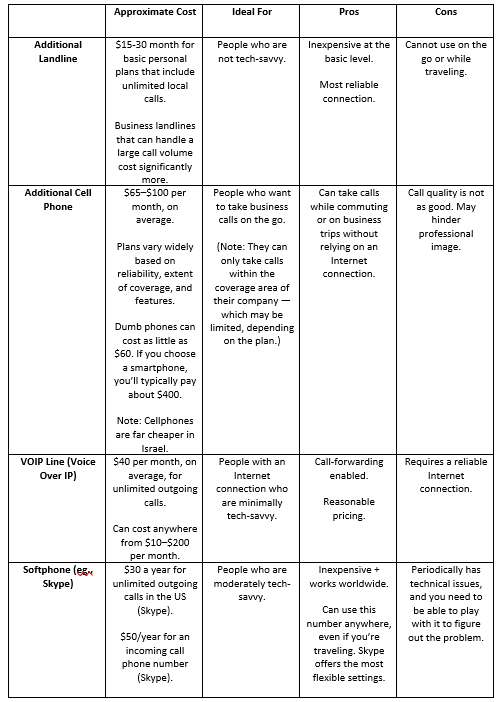
I got a Google Voice number (free) and synced it with Skype (not free). I did this because Google Voice only allows you to answer calls if your Gmail tab is open, and Skype doesn’t allow you to keep your number if you switch companies (Thank you, Microsoft!). By linking my Skype number to a permanent Google Voice number, I avoided this snag. Google Voice also enables me to send text messages to clients from my computer.
For listening devices, I bought headphones with a noise-canceling mic (Logitech H390 — $17.14 on Amazon) so the phone connection is clear and crisp. I recorded a clear, professional voicemail greeting, and voicemails get transcribed automatically and sent to my inbox. (This is a free feature that comes with Google Voice.)
- Social media. If you maintain social media accounts besides LinkedIn (an inherently professional platform), separate them into business and personal. Does this mean you can never post personal images on your business Instagram or Facebook? No — people love buying from real people they can relate to. But personal content should be posted strategically, aligning with your company branding and goals.
Workflow
- Start logging your time — obsessively.
Sore topic alert! This is the kind of business move we know we should make but push off indefinitely. I’ve been there.
Why is time-tracking so essential? Because (a) it allows you to evaluate your business periodically and determine if your resources are being distributed strategically and (b) it empowers you to price your projects in a way that ensures desired compensation. (Read: You actually know how much time the project is likely to take. For example, here’s a statistic you may find shocking: Experts say freelancers should be spending 40 percent of their time on actual work, 40 percent on business development and prospecting, and 20 percent on administrative stuff such as invoicing.) If at the end of the month, you generate a time report and discover that you’ve spent 90 percent of your time working and almost zero time prospecting, you’ll know you need some schedule tweaking to avoid the infamous feast-or-famine syndrome.
Another example: A client approaches you, asking for copy for an all-new ten-page website. Maybe you’ve only done six-page websites so far, but based on past time logging, you’ll be able to come up with a reasonably safe quote — and deadline date — that factors in the time involved. (Extra credit if you broke down your logging into pages or stages!) Toggl, Hours, and Top Tracker are three of the most popular time-tracking apps for freelancers today — and their basic versions, which are (a) usable on desktop and/or mobile, and (b) wholly sufficient for most freelancers, are free. So what’s holding you back? Here were my top three excuses for neglecting to time-track for years — and my present rejoinders (from hopefully Wiser Self):
I multi-task so much that I’m never really doing one thing. Really? Well, maybe you should revisit that, hon. Focused work is going to get you a whole lot further. What’s more, if you start using an app like Toggl, logging is so effortless that it becomes almost instinctive, even for two-minute tasks.
I have a homemade time-tracking system in Excel. It’s working for me. Confession: I used a spreadsheet like this for years before switching to a proper time-tracker. (Best. Move. Ever.) There’s a reason that millions of people across the world use a time-tracking app. (Hint: It’s got something to do with the years of research and user experience and fine-tuning and incredible reports capabilities.) I probably gained back three hours a month once I switched.
I have a good sense of time; I pretty much know how long things take. I don’t need to complicate my life with fancy technological tools. I challenge you to execute an experiment: For your five next tasks, record your predicted time investment. Then perform the tasks, carefully logging your time. How’d your accuracy fare? Even a discrepancy of only ten percent can make for a painful difference when it comes to a $4,000 or $10,000 project. (Whoops!)
Bottom line: Just do it, and start now. Don’t log client work exclusively: Log social media use, email correspondence with friends, administrative stuff, everything. At the end of the month, the hard data will be eye-opening — and instructive.
- Get an appointment scheduler!
One of my better investments this year was the premium version of Calendly, a time scheduling tool that has changed my life. (Sounds awfully dramatic, but it’s true!) Here’s how:
No more back-and-forth emails. “I’m available at 1:30. Does that work?” “No, I can only do 2:30.” “Doesn’t work for me. How about 3:30 on Wednesday?” And the email thread goes on and on… With an appointment scheduler, your client or prospect sees exactly when you’re available: You set your availability, and there’s no random guessing. And your scheduler can also sync with apps like Google Calendar, so if you have a doctor’s appointment or teacher’s meeting, Calendly will automatically block off that time as unavailable.
No more missed meetings. Well… almost no more. (There’s always one guy who manages to no-show after four reminders!) Time schedulers like Calendly send automatic reminders to the person you’re meeting: You decide how many and when they should be sent. (I set reminders to go out 24 hours and 6 hours prior). Email reminders are free, text reminders are included in the upgraded version. What does this do for you? It means you end up with fewer missed meetings — and less wasted time.
- Download Boomerang.
Boomerang is one of my favorite Gmail apps because it solves a ton of problems and its basic plan is free. (You don’t need a smartphone to enjoy it: I use it on my desktop). Here are a few of the things it allows you to do:
Schedule your emails. What if your client is in a different time zone and you want to make sure your email pops into his inbox when he’s definitely at his desk? Or what if you’re going on vacation but you want certain emails to go out while you’re away? Boomerang allows you to schedule emails for anytime in the future. So you write it, schedule it, then kiss it goodbye.
Pause your inbox. Email checking is my #1 productivity killer. When I want to get some deep work done, I use Boomerang to pause my inbox for 2–3 hours. This means that all incoming emails go into a hidden folder that’s much harder to access. Psychologically, this helps me focus and prevents me from being tempted to check my email — because there’s nothing exciting there.
Follow up — without the hassle. Ever have to send a bunch of emails — and make sure you got replies for all? Just before you hit “send,” you can tell Boomerang to pop the email back into your inbox as “unread” if no reply is received with x hours or days. This reminds me to follow up on the spot — without having to add more items to my overflowing to-do list.
So… have I overwhelmed you yet? I hope not.
Building a business can be daunting, but it’s exciting when you start to see the fruits of your labor. And the good news is that most of the items in this article are quickies — they won’t cost you hundreds of dollars or take days of your life.
May we all merit abundant siyata d’Shmayah, the wisdom to invest the right amounts of hishtadlus, and the strength to grow businesses that give us satisfaction, income, and peace of mind.
Michal Eisikowitz is the owner of Michal Eisikowitz Copywriting, a firm that provides website copy and messaging strategy to medium-sized businesses.
(Originally Featured in Family First, Issue 598)
Oops! We could not locate your form.