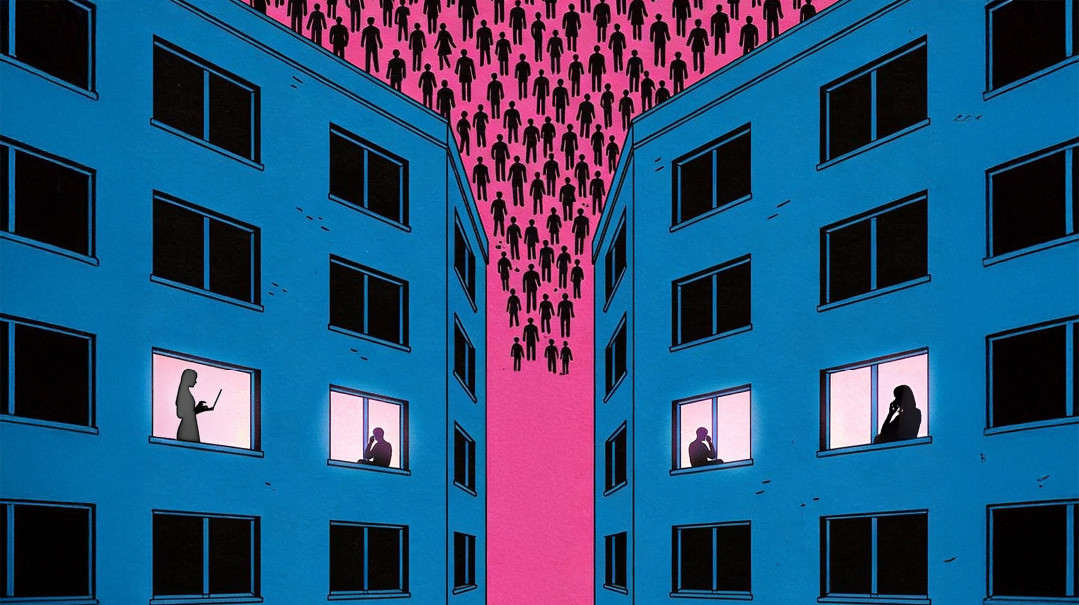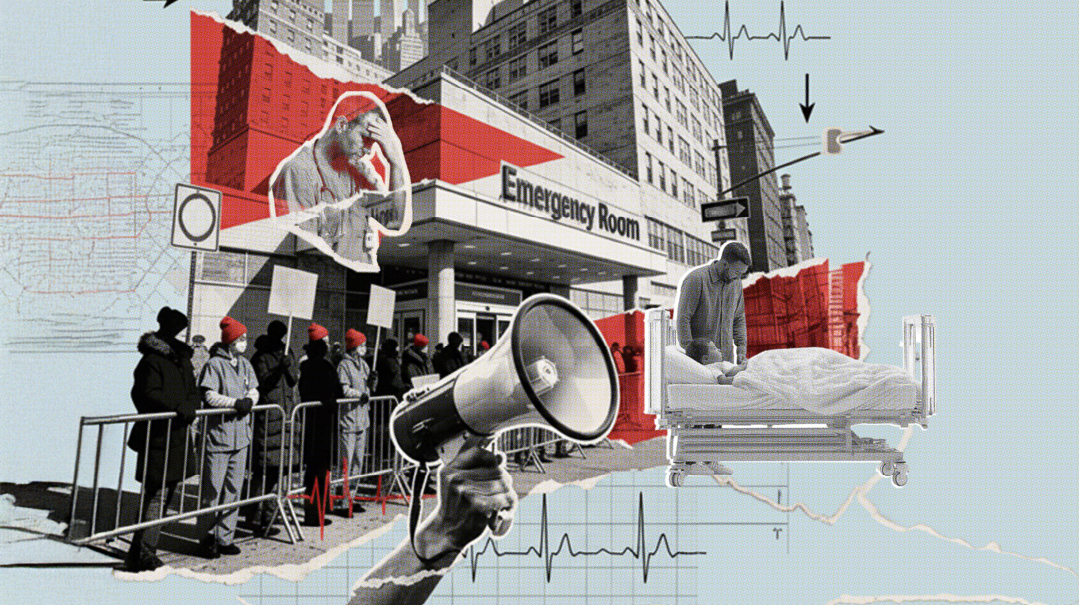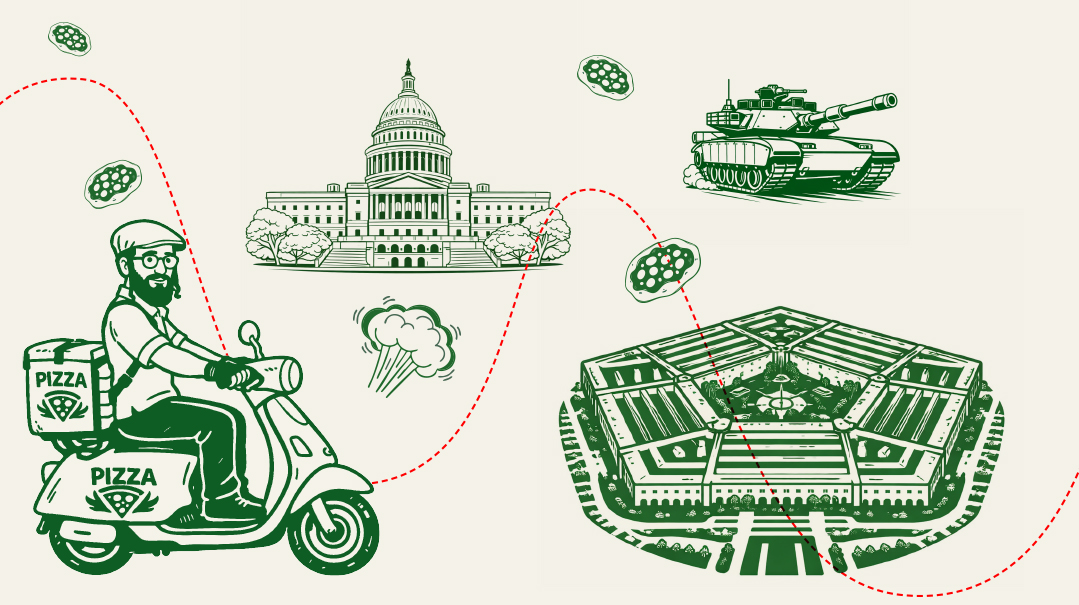Earn Money While You Sleep


Seven years ago, I was teaching an evening graphic-design course in Brooklyn twice a week. One student — a young married woman with children — made the long trek from Monsey for every class.
One week, when she had to miss a class, she asked if I had a recording of the class so that she could make it up. I’d actually recorded the class for some students who had to miss several classes due to a scheduling conflict, so I offered it to her, too. She was so thankful.
When she came in the next week, she gushed about the clarity and how super convenient it was. “I prefer the recording,” she admitted, “so I don’t have to travel and so I can watch it when it works for me.”
That was my lightbulb moment. Her reaction changed my business and personal life. If I record my courses, I realized, I could reach many students worldwide, and I’d be able to let my business take a back seat to my personal life.
This was a novel concept at the time; online and USB/distance learning courses were not yet mainstream. I decided to record my Graphic Design Foundations course, which I had already been offering live for five years. I even recorded the questions students asked in the live classes — that made distance students feel as though I was right in the room while they were learning, they’d tell me afterward.
Now, I focus exclusively on video courses students can take from home, either online or via USBs.
In the last seven years I gave birth to twins and went through a medical situation with one of my children. I thank Hashem for sending this student to me. Because of this change in how I do business, I was able to maneuver through these intense situations with more ease. I was able to run the business at odd hours of the day (or was it the night?).
My success with online courses has led to yet another opportunity for me: helping other women (and men) take the immense knowledge and life experience they have and package it into a product that can keep on selling. This way, they can make money and spend more time with the people they love. And now, I’m here to help you. Let’s get started.
Why Convert Services into Products?
When you offer a service, you’re basically trading time for money. Say you’re an accountant who teaches clients how to create a business budget. Sure, you get paid for your time, but your time is limited, so you can only see a certain number of clients in a day. That limits your income potential.
You’re probably also repeating a lot of the same information to each client. If you’re able to take this repetitious information and create a video series with fill-in-the-blank worksheets based on these budget planning sessions, you cut out the preparation work. That means your client meetings can be shorter and more productive, as you simply go over the worksheets and fine-tune the budget.
Now you’ll have more slots available for work you are truly needed for — making you more money. As a bonus, you’re doing more of the work you enjoy, as opposed to tedious busy work, so you’re less likely to suffer burnout.
Remember, too, not everyone can afford to hire an accountant to help them develop a budget. And not everyone lives in your area and can come to your office. Taking your most popular service and offering a version of it that people can consume on their own without your input can reach customers who might not otherwise use your service. This opens up a new channel of income, not dependent on time or place.
Offering online products is especially lucrative for the harried businesswoman who is also running a household. These ladies often feel pulled in different directions — family obligations, taking care of the house, and meeting their work deadlines. I know I often feel like I need 30 hours to get it all done. If you take the work chunk of your life and convert most of it into a self-running, money-making product, you will free up time for the things more important to you.
Who can convert their knowledge into products? Anyone with knowledge to share, like:
People who offer live courses. Are you a teacher or professor offering live courses in marketing? Have you developed a unique way of teaching that helps students in the real world? If you’re already teaching a class, it can be easy to transition it to an online course.
People who create useful materials. Do you teach parshas hashavuah? Do you also have supporting worksheets and divrei Torah?
People with a unique skill set that others want. Do you teach art? Do you have a method that really works for your students? Would people around the world want to also learn this method?
People who sell products. Do you sell clothing? Are you successful at selling? Isolate your method of selling so that others can learn it and even apply it to different industries.
People who can mentor others. Are you a successful real estate agent? Your online course can teach newbies how to get started.
Let the Planning Begin
So you decided: you want to sell your own online course. Where do you start?
- Clarify Your Services
First, you need to take inventory of the services you offer. For example, if you’re a photographer, you may offer the following: pre-photography session preparation (choosing clothing, styling setup, and environment), taking the pictures, choosing the right photos to print, deciding what kind of framing/processing for each photo, and finally, where to place the photo on the wall.
Create a master list of every service you provide. Next to each one, note whether an online course would be an add-on to the service or a replacement. Write down your reasoning for that.
Our photographer might choose a course based on a specific photography method. Or, as an add-on to her photography services, she could produce and sell a worksheet full of pre-photography tips, small videos showing how to hang photos for best impact, or a video showing various ways photos can be developed (like canvas and metal prints, accordion books, various sizing and framing options).
As you see, you can substitute a service with a product but also convert some of your client processes into a product that is reusable.
- Clarify Your Clientele
Generally, clients fit into categories based on which of your services they use. The accountant may see tax clients, those with ongoing QuickBooks maintenance, or business-consulting clients.
List your clients according to service types and answer the following questions about each:
- Where are they located? How old are they?
- Would they prefer to learn online? Would they rather purchase your product in the store?
- Would they like the information in a book, email, or video format?
- Clarify Your Secret Weapon
Figure out what makes your services stand out. What are you best known for? What do people request most often from you?
Not sure? Go back to your list of services. Next to each, jot down what stands out about your solutions/the way you provide the service, and the outcomes people get from your service, compared to other services they may have tried.
If you sell products, what’s the secret sauce that has worked for you?
- Clarify Your Tech Ability
Be honest with yourself: What is your level of technical skills? How quickly can you pick up new software and technology? This may not be in your wheelhouse at all, so you might need to outsource. Remember, your end product needs to look and feel professional. If you are not up for that, you need to invest in people who can do it.
The following questions are helpful to see how and where technology fits into your current workflow and if you want to be in charge of it when you’re creating and delivering your online course:
- Do you enjoy technology? Do your customers use technology?
- What are some software programs your company uses on a daily basis? How do they help you deliver your services?
- Do you use them yourself or do others do it for you?
- Do you think you can create your online course with guidance, or will you need someone else to take your information, package it, and make it ready for your clients to buy? It’s still possible to have an online course even if you are not an online person. You can have a company come in and handle all the tech aspects and maintenance for you.
Organizing Your Course Outline
Set yourself up for success by identifying your big promise, eliminate overwhelm by clearing your head so you have room to think, and gain clarity on exactly how you should be organizing your content.
What’s a big promise?
- What your course absolutely must promise in order to sell.
- The key piece of information people will get from you that will propel them to sign up for your course.
Here’s a simple exercise to generate your big promise.
Fill in the blanks: Before taking [your course name] I was __________________. After taking [your course name] I am able to ____________________ so I’m ___________ and _______________ that _____________________.
For example: Before taking PhotoCreative at The Bold Edge, I was so bored in the summer. After taking PhotoCreative, I learned how to edit my photos and create custom photo books, family trees, and other cool photo creations so I’m happy and excited that I have something creative to occupy my time with during the long summer months.
Course topic generation
The key topics of your course should revolve around and support your big promise. These key topic names are crucial — people considering your course will skim through the list of topics to decide if your course will solve the problem they are facing.
To generate key topics that reflect your big promise, work backwards: What are the various ways I can deliver on my big promise?
How will I deliver on my promise to make sure your teen will not be bored this summer?
I will teach software called Photoshop Elements.
I will teach the teens how to create various photo projects on the computer.
Next, I have to think of projects that teens can relate to… Zapping pimples, removing or adding friends to photos, creating photo books of friends and family, creating photo wrappers for chocolate, creating a thank-you poem for a friend, creating a photo party favor for a surprise birthday party, and so on.
Notice that I’m crafting the course content around my course promise, while teaching skills and projects that teens can apply right away to their day-to-day life. They can relate to the content.
When creating a course for your clients/students, make sure you know what motivates them. It’s also helpful to know what else your students enjoy doing. For example, in my PhotoCreative course, I have the teens get pictures of friends or family for their projects. They use them to make an anniversary collage for bubby, a thank-you poem for a friend, and decorative name signs for their siblings’ rooms.
Developing Your Course
Now it’s time to take your outline and break it down further to get all the pieces of your course together.
Step 1: Divide up topics (sections) into lessons.
Jot down the name of each section, then break each section into lessons. You want each section to have enough meat, but not too much that it is hard to digest. It’s better to have several bite-size lessons than one long lesson. It’s easier for users to consume and they feel that they’re constantly accomplishing, which motivates them to keep going until the end of the course.
You can do this planning on paper, on a simple spreadsheet, or using a web tool I like, called Trello. Trello is a free online software that acts like virtual index cards. You create each section, then create cards to drag and drop between sections. On each card, you can include the lesson name and a to-do list pertaining to all the materials that need to be created. Additionally, you can assign cards to specific members of your team, add them to a calendar with due dates, and track their completion.
Step 2: Create a filing system.
Choose either paper or computer for your filing. I prefer computer.
Paper methods: Label an accordion folder according to section and lesson names. Then gather any existing materials you have, plunk it into the correct spot, and check what still needs to be created.
Computer method: Use web software like Evernote, which functions as a series of notebooks. You can create notebooks for each section and notes for each lesson. You can also create screenshots, organize and store images, and store entire web pages you use for research — all organized according to the lessons to which they pertain. You can also assign tags so it’s super simple to search through your materials. This way, when you’re ready to produce your course, everything’s organized in one location.
I’ve used Evernote successfully when creating my PhotoCreative course, by creating a master to-do list and then creating all the supporting materials and linking to them from the master list.
One thing I cannot stress enough is creating an organizational system and sticking to it. An online course has many moving pieces, and it can get overwhelming to keep on top of everything that needs to get done to make sure you have a complete course that works.
Step 3. Create the course content.
Avoid the expert’s curse. You know your material backward and forward… your students do not. You need to start them from ground zero. One trick: record your course videos with your spouse as the student — assuming, of course, that he or she has no knowledge of the course material. Your spouse will ask newbie questions, which helps you create materials that are uber-clear.
Break concepts down into the simplest pieces, avoiding jargon. Also, think of the questions people have asked you about the topic and incorporate those into the material. Since the course will not be live, it’s important to incorporate questions students may ask into your learning materials.
When I’m recording a course video, I’ll often say, “Here is a question you may have…” Students have told me this made them feel I was right next to them as they watched, anticipating their needs and providing the solution before they experienced frustration.
Another good idea if you’re getting specific questions repeatedly — record course update videos addressing those questions as a free course add-on. I do this in a shared Google Doc; I tell my students to first check the Google doc for their questions, as the answer may already be there.
Step 4: Create additional, supporting materials.
Lesson outline: A list of points that will be taught in that lesson.
Medium: How will you cover the lesson. It can be through audio, video, worksheets, or any combination of media.
Many times, worksheets are needed to aid in implementation. Remember, your main goal with your course is to deliver on your big promise, so that the student can apply the lessons to their life (personal or business).
Materials needed: What students need on hand to take the lesson.
Lesson outcomes: Additional skills or knowledge that students will gain after completing the lesson.
Review sheet: Every lesson should, at the very least, come with a summary of the main lesson points.
Homework: It’s important for students to apply what they have learned in a practical way. Homework should tie in to the big promise. You need to slowly build up what they’ve learned so that at the end of the course they have achieved the outcomes you promised.
Resource links: Outside resources discussed during the lesson or for students to review on their own.
Getting Your Course Up Online
The hardest part — developing the course materials — is done. Now you’re ready to turn it into the online course. Here’s what you need to think about:
- Craftsmen you need to hire. Where will you find a videographer so your course won’t be a shaky mess? I usually create some sample job posting templates for my clients and guide them where to look for the talent they need to hire, like LinkedIn, asking your own network for recommendations, or posting a local ad. What you need from each hire should be crystal clear; they must have the tech skills you’re lacking.
For example, you might need a videographer to produce a high-quality video, a copywriter to help with your script or compose marketing text, or a graphic designer to give your materials and advertising a professional shine. Be honest with yourself about how much time you really have — and where your true strengths lie. It’s important to present your course in a polished manner. Make sure you have a budget set for the design of your course — that includes course worksheets, overall look of course, and design of your presentations.
- Software and equipment for audio, video, and screen recordings. This can be anything from screen recording equipment to video cameras, lighting, and tripods. Where will you get them? Can you borrow or rent?
- Hosting your online course. There are many software platforms that you can use, so it’s worthwhile to research to figure out which one is right for you.
Selling Your Course
Yay! Your course is finally ready to market. How will your potential customers find out about it?
The Sales Page
This is the webpage that sells the course. It may be on your own website or you can use a service such as leadpages.com, unbounce.com, or eventbrite.com.
The basic components of a successful page include:
- Headline: Your big promise in a few words — preferably in an attention-grabbing format.
- Pain Points: How do people feel before taking your course? Step into their shoes so your words really identify with the customers you are trying to reach.
- Your course outcomes: How your course is the solution to that pain and gives them the outcome they’re thirsting for.
Stories that paint a picture of the pain points help your ideal customer relate to the pain, so it becomes a no-brainer to want to take your course. “Wow, that’s exactly how I feel … I need this course now. It will totally solve my problem.”
- Trust Factor: Why should people believe what you’re saying? Give enough information about you, your credentials, whether you’ve gone through the same pain you just described. Include testimonials of people who’ve taken the course.
- Price: You can offer various price plans. A basic DIY version, where they just get course access without support; a Pro version, that includes some live group calls and webinars; and a Mastermind version, which includes everything so far plus personal one-on-one time with you.
Email Power
You can also let customers know about your amazing new course via email. Here are some tips:
- Contact current clients and tell them about your new offerings. You can give them a limited-time coupon code.
- Build your email list. Create a mini course that solves a small part of the big course promise and offer it for free. To access it, customers need to enter an email address. You can then set up email automation with Mailchimp or Mailerlite (both free). Email automation means that instead of manually sending emails to clients, you can set up a series of emails based on a trigger. In this case, the trigger is signing up for your free mini course — they automatically get an email with your mini course. In the following days, emails with more information related to the big promise will automatically go out to them. This builds your reputation with them as an expert. After the first few emails, mention the course you’re selling and tell them, if they gained so much from the mini course, your main course offering will be life-changing.
I strongly suggest working with a copywriter to write the emails, and a person who knows how to set up email automations to set up the process for you.
- Offer limited time discounts with a timer on the email and the sales page. People have FOMO; this gets them going.
- Cross-promote with another professional who also reaches the same target market. You can offer a percentage of sales if they have a larger email list than you.
Keep Improving
You’ve worked hard and invested a lot of time (and probably money, too) to put all the pieces of your course together. Yes, you can relax a bit as the course starts to rake in money for you, but don’t let it go completely on its own. Even the Most Amazing Course in the World needs maintenance and tweaking to ensure all the components are working properly (you’re relying on machines, after all — sometimes there are bugs).
As you start receiving feedback from students, you might find you need to make adjustments. You may want repurpose the course into a podcast, or take some segments and create a smaller separate course out of it, too. Also, you’ll need to periodically review the content and even the media to make sure you’re staying current with trends. And of course, to keep yourself on the lookout for ideas of more courses you can create!
Malkie Scholnick is the founder of Power Your Edge, empowering companies and individuals through online course creation, business automation, smart email marketing, and corporate training. She’s also course director at The Bold Edge, offering online and USB courses.
Different Ways of Packaging Information
- Audio
- Video
- Workbooks
- Worksheets
- E-books
- Diagrams
- Case studies
- Design printables
- Checklists
- Tips
- Blog
- Newsletter
- Cheat sheet
- Templates (email, design)
- Swipe files (exact formulas for specific situations)
- Scripts (such as sales scripts, phone scripts)
- Resource list
- Calendar
- Planner (meal, social media, business, organizer)
- Prompts (Give ideas what to write about)
- Spreadsheet (menu, packing, formulas like pricing, real estate, accounting)
- Recipe
- Webinar
- Sample course
- Transcript of audio
Soliciting Feedback
To truly understand your customers, ask them to fill out a questionnaire. Consider offering a freebie incentive — like a raffle entry for every returned survey — to boost response rates.
Some question ideas:
Why did you choose our services over others?
What’s the one thing key thing we do here that you love?
What’s one thing about our service that you don’t love?
Is there something else you wish we provided?
What’s the one thing we do that others don’t? Please give an example.
What about the way I teach makes it easy for you to understand the material being taught?
Can you tell me at least two different things about my teaching style that you find helpful?
What about my teaching style doesn’t work for you?
Would you refer us to others? Why or why not?
(Originally featured in Family First, Issue 604)
Oops! We could not locate your form.